Means nothing.
If a software launched 1 week ago where affected by an operating system update launched 1 day ago, rendering it useless, that software would be outdated.
Means nothing.
If a software launched 1 week ago where affected by an operating system update launched 1 day ago, rendering it useless, that software would be outdated.
I wanted to say… If there was no update since last year, maybe Thomas do not checked with Xojo 2022 (and the binary file format changed in recent years…) so there my be unknow tags…
Example:
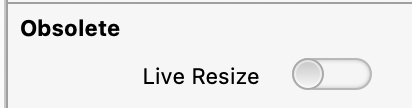
Project saved by error with 2022r2 and (created and) read with 2021r2.1.
Do you use any external files in you project/layout? Files stored on an external disk or in the cloud?
I have the same hardware setup (MacStudio M1 Max with 64 GB RAM) and Xojo 2022R3 works fine without any issues (so far). And I am heavily using plugins (MBS and Einhugur).
How many times does it takes to load (if you remember) the first time you fired Xojo 2022r3 ?
I didn’t measure it, but it took a while for the 60 plugins to load. A little faster than R2, but that’s just a feeling.
Yes, the files are all stored on my external hard drive. However I tried it just now with all files in the documents folder and the problem is the same. It must be related to the release 3 version because this project works fine and normal in release 2.
I’m sure Xojo staff will like to see your project and find the problem. You are the only person reporting this but may be something that will be a problem for someone else.
Can you contact support and create a Xojo Issues case (private if you want) uploading your project?
It is really common in Xojo that some release breaks something for you, the basic rules are:
-Never user a brand new release for production without heavy testing in your app.
-it is not mandatory to use the latest version, if you have problems, just let it pass.
it is not mandatory to use the latest version, if you have problems, report them, keep tracking the bug, and don’t upgrade until fixed.
Yes, I will not try further to force my project into the new release. I will start using it with a new project.
This release is much more slower when I open all my projects at the same time (12 projects).
It bears repeating, but if you haven’t already please be sure to create an Issue for this and attach your project so we can look into it.
On Mac OS:
I had a problem with console app on R3. Trying to run a program in debug locked up Xojo. After a minute or so a message came up about being unable to complete compilation.
Same issue with unchanged example app.
I then tried to compile on Mac and remotely debug on Windows 11. Ran normally.
Closed Xojo and rebooted Mac. Problem went away.
My project runs normally in release 3, nice! The only issue still is when I am in developer mode (is that how you call this? So the project is not running…), I am getting the spinning colour ball every time when I move the mouse. And there is also a slow refreshing of the layout going on from what I can see.
I know I should send the project to the developers so they can check it, but because this is a project I am working on for a company, I rather don’t share it. I hope that the Xojo developers understand still why there is a spinning ball with every mouse move? (Maybe I added a code somewhere: show spinning ball with mouse move…)
Update: the spinning ball only appears when I am in the main window in developer mode, not when show any of the other windows. It seems to refresh things at a very slow rate.
This came up some days ago. I don’t remember if the OP of that thread did a ticket or not. Do a “Sample process” in Activity Monitor whenever you get the beachball:
Here is a new Sample Process document I made, maybe this helps discovering what’s going on.
I’m no expert on the IDE, but it looks like the IDE is stuck in a refresh loop, where it draws the window, which triggers a “something changed” event, which draws the window, which triggers the “something changed” event…
+ 1999 _NSViewDrawRect (in AppKit) + 124 [0x19a9bda70]
+ 1999 ??? (in XojoFramework) load address 0x10e724000 + 0xfb284 [0x10e81f284]
+ 1999 RuntimeCanvas::Redraw(Graphics*, std::vector<xojo::Rect<xojo::Points>> const&) (in XojoFramework) + 1100 [0x10e8919f0]
+ 1999 AppearanceAwareCanvas.Event_Paint%%o<AppearanceAwareCanvas>o<Graphics>A1o<REALbasic.Rect> (in Xojo) + 332 [0x10c7a0d90]
+ 1999 UniversalLayoutEditor.UniversalLayoutEditor.EditorCanvas_Paint%%o<UniversalLayoutEditor.UniversalLayoutEditor>o<OpaqueCanvas>o<Graphics>A1o<REALbasic.Rect> (in Xojo) + 424 [0x107d3ee40]
+ 1999 UniversalLayoutEditor.UniversalLayoutEditor.PaintEditorCanvas%%o<UniversalLayoutEditor.UniversalLayoutEditor>o<Graphics> (in Xojo) + 17688 [0x108076cb0]
+ 1999 UniversalLayoutEditor.UniversalLayoutEditor.DrawLayoutControls%%o<UniversalLayoutEditor.UniversalLayoutEditor>o<Graphics>bb (in Xojo) + 3560 [0x107dc6974]
+ 1673 RBWindow.Layout_DrawControlInto%%o<RBWindow>o<Document>o<Graphics>o<RBControl>i8i8bbo<PainterWindow.PainterWindow> (in Xojo) + 1404 [0x1088cf690]
+ ! 864 RBWindow.Layout_DrawControlInto%%o<RBWindow>o<Document>o<Graphics>o<RBControl>i8i8bbo<PainterWindow.PainterWindow> (in Xojo) + 1572 [0x1088cf738]
+ ! : 511 RBWindow.Layout_DrawControlInto%%o<RBWindow>o<Document>o<Graphics>o<RBControl>i8i8bbo<PainterWindow.PainterWindow> (in Xojo) + 3520 [0x1088cfed4]
+ ! : | 511 RBWindow.Layout_MoveControls%%o<RBWindow>o<Document>A1o<RBControl>i8i8A1o<UniversalLayoutGuide>bb (in Xojo) + 7660 [0x1088d82c4]
+ ! : | 510 Document.DoAction%%o<Document>o<Action>b (in Xojo) + 1488 [0x102d498b0]
+ ! : | + 470 CompoundAction.Execute%%o<CompoundAction>o<Document> (in Xojo) + 956 [0x103684454]
+ ! : | + ! 470 Notifications.Release (in Xojo) + 724 [0x10330e0f0]
+ ! : | + ! 470 Notifications.NotifyOne%%o<Object>bA1s (in Xojo) + 1892 [0x10330da4c]
+ ! : | + ! 470 DocWindow.NoteChange%%o<DocWindow>o<Object>bA1s (in Xojo) + 212 [0x102c1e51c]
+ ! : | + ! 464 StudioMainWindow.StudioMainWindow.Event_DocumentChanged%%o<StudioMainWindow.StudioMainWindow>A1sb (in Xojo) + 1956 [0x1063b4e9c]
+ ! : | + ! : 463 StudioMainEditor.StudioMainEditor.DocumentChanged%%o<StudioMainEditor.StudioMainEditor>b (in Xojo) + 3476 [0x106fb1804]
+ ! : | + ! : | 418 UniversalLayoutEditor.UniversalLayoutEditor.UpdateAsNeeded%%o<UniversalLayoutEditor.UniversalLayoutEditor>b (in Xojo) + 6112 [0x1081494e0]
+ ! : | + ! : | + 318 RBWindow.UpdateBehaviors%%o<RBWindow>o<Document> (in Xojo) + 2480 [0x1089a8a88]
+ ! : | + ! : | + ! 107 RBControlBehavior.ReexamineEvents%%o<RBControlBehavior>o<Document> (in Xojo) + 10536 [0x10261a478]
+ ! : | + ! : | + ! : 103 RBClass.IsSubclassOf%b%o<RBClass>so<Document> (in Xojo) + 212 [0x1027506b4]
It certainly requires a lot of attention when you’re making changes in there. That said, I don’t see anything wrong with that trace.
I’d still like to see the project that is causing this problem.
This has been a problem with Windows compiled apps for a very long time, in my experience.
One reason to avoid overlapping (or even ‘too close’ ) controls
Maybe we have something like that in the IDE