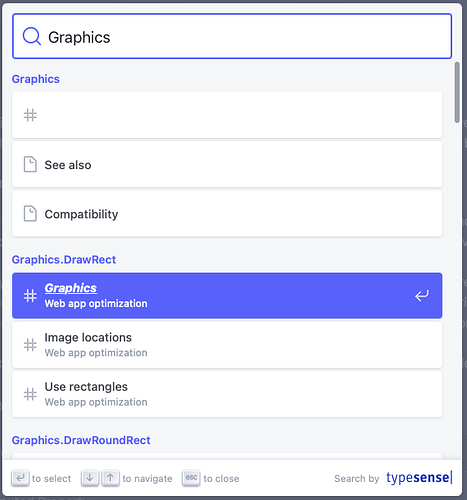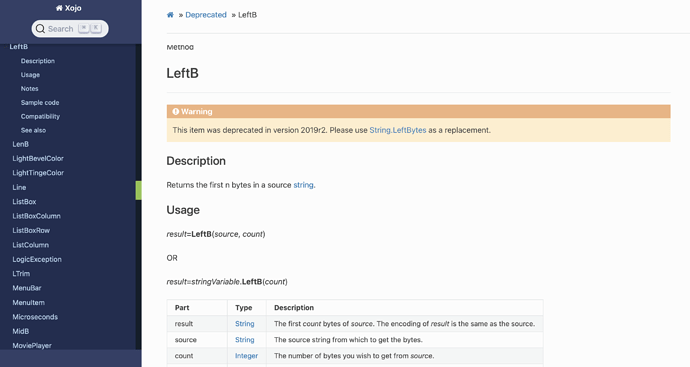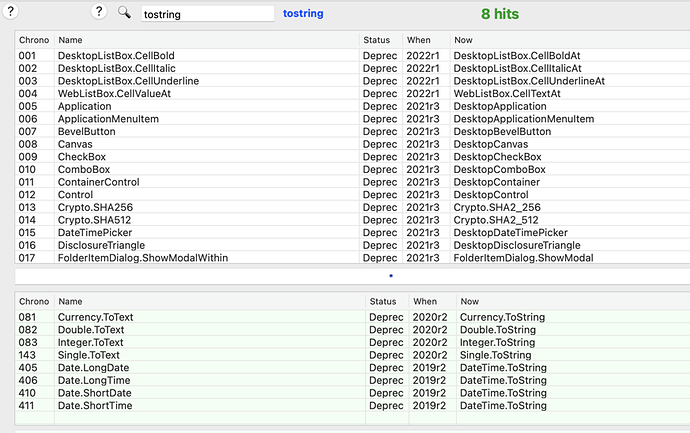As many people have said. It could be better iff the actual users could see the ideas, test, participate and give an opinion before the actual, IT IS ALREADY DONE, get over it. ![]()
This may explain why I feel new comers never read the documentation.
Nota: in the previous docs, I also have that feeling, but they may be lazy people (so different situation).
We have made some improvements to the Documentation search: Improvements to Documentation Search
Well it certainly finds more, which is good. The layout is much improved. I’ve not used it enough to know if it finds everything it needs to. But it is a good step in the right direction.
It’s something. Looks like we still don’t get a dedicated search url though.
Sorting is definitely in need of attention. Classes and Properties / methods results should be above things like notes in the sort order.
I am not sure it improved, I hate to say it but the pop up when you click the fake search box is terribly annoying.
Whats worse is that the search results often are not worth anything:
![]()
Ok I found by trial and error that this one here takes you to the Graphics:
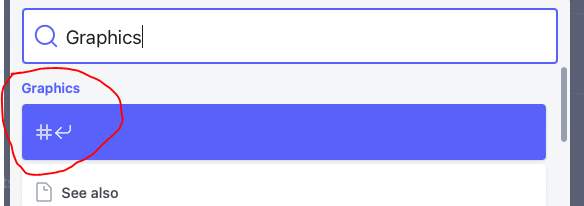
Yup that’s a bit odd. # seems to be ‘the thing you have typed’… The bendy arrow is what you will get if you press return without a choice. ie the default choice for for the entered text.
It’s a bit cryptic but at least there are more than 5 results.
By the way I just tried something that worked. If you wish to search for a specific Xojo version, just add it to the search, for example:
WebListBox 2022r1
Nice !
This may also lead to misleading results. Here’s an example for which I filed an issue: #69399.
Why did I think that LeftB was deprecated?
This is what I got by typing ‘leftb’ and hitting enter in the documentation’s search:
Still learning Xojo, I do not always have the depth of knowledge to spot this kind of problems (code snippet relates to MemoryBlock). My mind was in the context of RegularExpressions, where the snippet is placed.
Typing the search pattern and then hitting enter, the documentation still serves this as the result.
For beginners who rely on the documentation for building up their knowledge, this can be an utterly frustrating experience.
This issues with documentation are multifactorial and complex. But I have written a small utility program which helps dealing with one piece of the problem. It is a program that displays new and deprecated versions of commands. The example you mention “Integer.ToString” can be dealt with by supplying a filter in this program which will then list all the deprecated/new versions of the command that contain “tostring”. I include an example below showing the state of the program after the user has entered tostring
This program (XojoDeprecated) is free and available at
http://bearboat.net/DepXojo/XojoDeprecated.html
Anybody who is interested can download it and see if they might find it useful.
Once you have a handle on the complete names of commands, be they deprecated or new, it is often easier to deal with the documentation.
This is a Macintosh application.
Website shows as not secure. App needs 10.15.
I apologize for this being a http vs https site. This simply reflects my total amateur status as a web coder/host. I don’t really even know what it means in practical terms that it is a non-secure site.
If someone wanted to post the same app on a “secure” site, they could.
Ask your hosting company to activate Let’s Encrypt. If they can’t switch to a different hosting company.
You are my hero! I’ve been asking Xojo why this list doesn’t exist, and you’ve done it. Bravo!
Look at Shell, examples with TextArea1:
Did you report the list of item from a Folder into a TextField ?
Looks like the Documentation writer is a scribe, not a developer.
And I do not talk about the Example quality: no redirection to file is show…
I have to agree with the OP on this, the new documentation isn’t very good, but then again, I am one that still prefers the old CHM help files on Windows, they were fast, usually well organized and easily searchable.
In short, it is not because of the used technologyn, but because of the data by themselves…
Google works well for my Xojo queries, finds the new docs, the old docs, the forums, Stack Overflow etc.