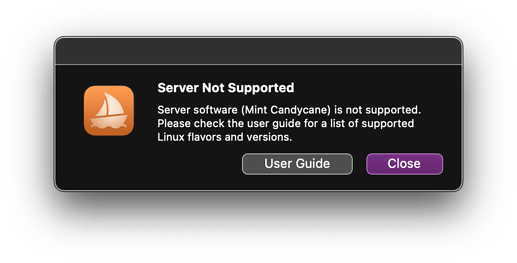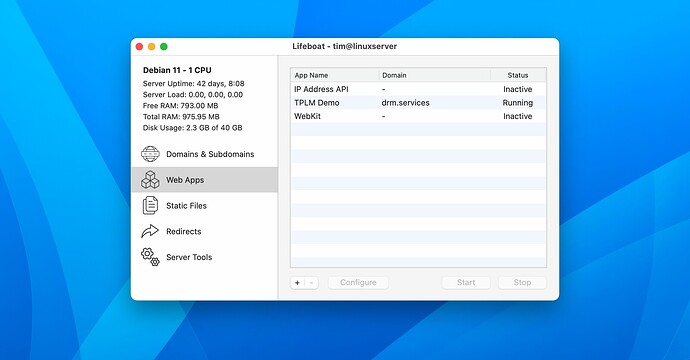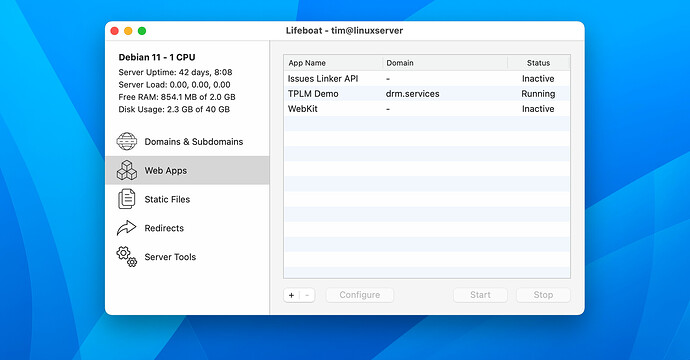If you attempt to connect to a server running a flavor and/or version of Linux that Lifeboat does not support, the error message for this now includes what Lifeboat thinks the server is running. I believe this will help users quickly identify a problem, and if Lifeboat is confused we’ll know.
Build 109
Be ready for Spring, Lifeboat 109 now creates a logrotate schedule for the domain and web app logs configured by Lifeboat. It’s been almost three years since Lifeboat was started, it’s time to start rotating the crusty logs.
Today’s update features many other bugfixes and improvements to start off the new year. I spent the holiday making information easier to access, tightening loose ends, and improving the overall experience for many areas. I had a great holiday, I hope you did too!
Changes in Build 109
New: Server overview now includes disk usage
New: Display when cron routine intervals execute
Fixed: Lifeboat related logs now rotate properly
Fixed: Default server address now listens for SSL connections (for visitors accessing the server with an address not configured in Domains & Subdomains)
Fixed: Server install / update process no longer unsets Manual SSL configuration
Fixed: Lifeboat can now alert users and offer instructions if apt is stuck on a conflict
Fixed: Wider server detail label to make room for longer overview strings (Ubuntu with multiple CPUs on x86_64)
Fixed: Check manual certificates no longer checks certificates from every server
Fixed: Service restart limits prevent broken apps from getting stuck in a restart loop
Changed: Much more tidy with cleaning up temporary files
Changed: Improved recovery from interrupted server updates
Changed: SSL Mode indicator now less ambiguous with Manual SSL
Changed: Environment variables editor is now accessible for new deployments
Download the update: https://strawberrysw.com/lifeboat/get
Happy coding!
I’m always super excited about updates to Lifeboat. It’s a must have tool!
Excelente Tim, ya lo estoy descargando, muchas gracias!
Hello Tim.
I just created a VM server to test your app, connected to it, it says it needs to install Lifeboat and it gets stuck on the progress bar somewhere on In . any idea what it could be ?
It is a Debian 11.6.0 64 Bit
Thanks
It appears the libssh2 library is behaving different than it has for years. For whatever reason, it’s getting stuck when trying to upload an empty file. (For fresh installs there are a couple of config files that are empty). It never has before been a problem, and this is the second report from a Mac user in a few days.
I’ve got a plan for a fix. Would you like me to notify you when it’s ready?
yes please , you have my mail. Thanks a lot
Hello Tim.
I just created two VM server (Ionos and OVHCloud) to test your app, connected to it, it says it needs to install Lifeboat and it gets stuck on the progress bar somewhere on In . any idea what it could be ?
It are a Ubuntu 20,04 and Ubuntu 22,04
Thanks
See Tim’s answer above.
Hi Everyone!
I’ve released Build 111 today that fixes the getting stuck during install problem. This update is recommended for everyone using Build 109.
I want to thank everyone for their reports and patience!
Download the update: https://strawberrysw.com/lifeboat/get
Best wishes,
Tim Parnell
D’oh! I keep forgetting to post!
Build 117
Some minor bugfixes. Added a cool thing. Happy valentine’s day.
New: URI Handler to make activating a one-click process
Fixed: Clearing logs no longer leads to unstable behavior
Download the update: https://strawberrysw.com/lifeboat/get
Happy coding!
Hi Tim,
Maybe I am upgrading the application the wrong way. I unzip and then copy over my current app in the Applications folder. When opening, I have to re-enter my license key.
Today when updating to 117, it told me I reached my maximum activations(Code 40). As far as I know, I only have it installed on my MBP and a Windows machine. Is there anyway to check how many activations I have, and is there a different way I should be upgrading in order to prevent this in the future.
Also, is there a way to deactivate a computer if I am upgrading or switching computers?
Thanks.
EDIT: I’m at work and cannot check - but as I am thinking about this I did install Xojo on a Mac Mini desktop that I have at home on a KVM switch with my Windows machine. It is possible that I put Lifeboat on that as well. I will have to check when I get home.
I’m still wondering, if I activate the license on 2 computers, and one of them dies - is there a way to deactivate that license to be used on another machine?
And I guess I have a feature request - since Xojo allows Pro licenses to be installed on 3 machines, is there any chance you would up the number of Lifeboat activations to match that?
Thanks again.
Hi Michael,
I’d be happy to work out the specifics of your needs and your license key privately by email. You can reach me directly at support@strawberrysw.com
To deactivate a machine open the License window and click “Change Key.” This will deactivate the machine (and allow you to enter a new key if necessary).
Best wishes,
Tim Parnell
Build 120
Lifeboat is now faster than ever before! The upload engine has been improved to upload your files orders of magnitude faster. Together with the smart-upload engine, the new speed means app updates could take mere seconds. If you haven’t used Lifeboat in a while, you’ll want to check out this update.
Last release prepared for Spring by installing logrotate rules for Lifeboat related logs. Now that I’ve had a chance to let it run a few times, I decided to tweak the Web App rotation to occur monthly instead of weekly. The nginx logs will continue to rotate weekly as per the nginx defaults.
Other minor bits of interest include a fix for TLS 1.3 support, a cleanup to the overview UI, and some Ventura crash fixes.
Changes in Build 120
Fixed: Upload speed is now extremely fast
Fixed: nginx configuration support for TLS 1.3
Fixed: Some Ventura specific crashes have been fixed
Changed: Checks and validates tree XML on connection to report errors
Changed: Web App logs now rotate monthly instead of weekly
Changed: RAM stats are now on one line
Download the update: https://strawberrysw.com/lifeboat/get
Happy coding!
Damn you Tim.
I used to use the time for uploading to read the news. Now its so fast I don’t have time to read the news. I will probably now not be an informed voter. American Democracy will fail. Its all your fault.
PS Nice Work.
For the small handful of you that grabbed 120 fresh off the press this morning, there was a small update released shortly after. You may experience the “Update Available” dialog again, double check you’ve downloaded the latest version 121.
Build 121
Fixed: Bug with updating getting stuck at "Checking Software"
I apologize for any inconvenience. Happy release day!
Fantastic work Tim!
Build 128
New build today. Yes, I’m still developing Lifeboat even though I no longer offer my advice here. If you ever have questions I am available privately by email. I also check in on StackOverflow from time to time.
Changes in Build 128
New: Redirects can now handle wildcard paths
Fixed: Default sort indicator for Domains & Subdomains view
Fixed: Default sort indicator for Web Apps view
Fixed: Support for very long domain names
Fixed: Secure Authentication now checks include-files for weakness
Fixed: Full web address validation no longer gets confused with both Static Files and Redirects on one Domain
Changed: Updated Secure Authentication function for Ubuntu 22.04
Download the update: https://strawberrysw.com/lifeboat/get
Thank you for this great work! It is very much appreciated! A great piece of software!
Thanks for your kind words. With everything I am struggling with right now, positivity is welcome.