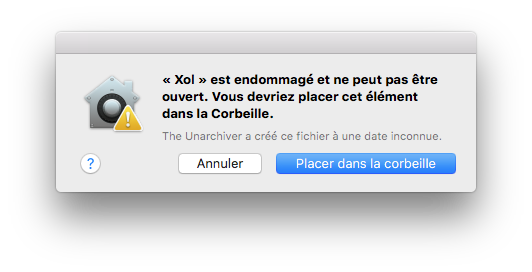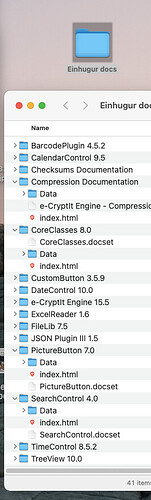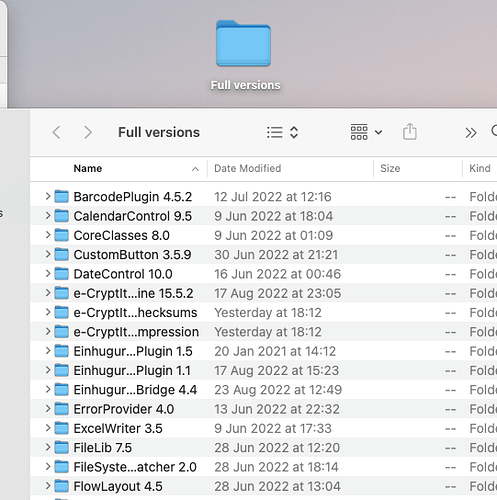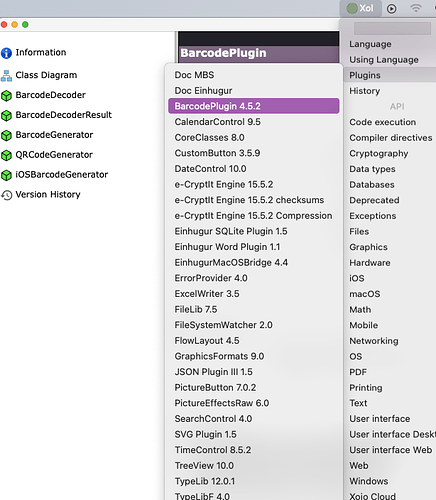Needs an updater system ![]()
Yes, would be great having the app signed, following best practise ![]()
r10 available
https://ota.pe/Xol.zip
Last build for now I hope !!
I have been procrastinated other boring work those last days doing xol, but it was worth it ! ! ![]()
The result changed my life!
I have a lot of doc to read, I’m working a lot in xojo these months,
I have been making this release today, and updated some code from v1 to v2, reading docs ect …
And i have measured a 33,62 % increase in my productivity precisely today while making this release ;p
Some like me have to switch all day beetween xojo/mbs/einghur,i’m realisng how time consuming and sometime frustrating to loose time switching from docs to docs and search and scroll….
And not seing a full screen web page moved around in different formats is a friction to focus.
At a steady place we expect to leave the doc so the brain is less stressed to view useless around the doc stuff. Focus on the language only.
And less big flashiing web windows everywhere all day long reduce the risk of epilepsy ![]()
r10
New :
-
Fixed Getting started menu
-
Fixed Topics menu
-
Fixed Resources menu
The complete doc is now listed and acessible with no known bugs !!
-
Einhugur docs now in xol ! - See next post how to
-
Known issue :
Not codesigned, (if you’re worried about me, its not anonymous , xojo.inc knows my full name, if I’m this forum)
-
no paste in the main menu search field, but paste works in the search window
-
There is a light beep coming from MBS controls sometimes, fastly copy pasted from example, I don’t know where the beep comes from lol, will clean code later. I was making a challenge for myself to speed as fast while making this, because in larger apps you are more precautious, and you loose the fun of making usefull small apps.
I’ve said it somewhere else, and It just increased couple days agao : I know have 5 xojo open on my comp 24/7 : Xojo itself, Xol, iClip, and 2 of our ota.systems apps.
Evn xojo IDE is great ! Doing some xojo work those last month I never restrt the ide, maybe once a week. works great! Don’t see no glitches. great work people of xojo.inc ! Lots of people are more willing for whining in forum, but I had great pleasure doing xojo work. Thank you.
So before august finishes, xol is a contribution to this bug bash month ![]()
how to access einhugur doc in xol
every folder of einhugur contains the doc of each plug, so xol will read those files, so no internet connection needed to read the doc !
every doc is located in the documentation folder of each folder
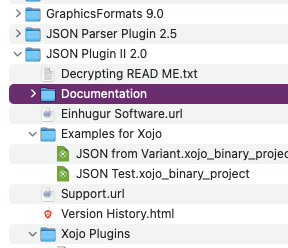
all the plugins doc folder are named documentation
we need to move/copy to a newly created “Einhugur docs” to put them all. But all folder are named the same, so you need copy/paste the plugin folder name to replace “documentation”. i was too lazy to remove the version number, but it will look nicer without.
warning : it seems like when you want to move the documentation folder, it makes an alias by defaut
hold the option key to make sure it copies it.
special case : the e-cryptit plugin folder : it ontains 3 docs, so you need to make 3 different folder in the main doc folder, called Compression Documentation, Checksums Documetation
Then go to xol/pref and locate the “einhugur docs” folder, All coresponding menus will appear in the plugins menu.
the einhugur language is not imported yet, only the menus to doc, already a productivity increase.
i know they appear in the xojo.app the same but this feature can terminate the need to use the help menu in the xojo.app.
I’m just now realizing the missed opportunity that this could have been called “XLR” for us theatre junkies. ![]()
Can you consider adding a LSUIElement entry in the info.plist (with the value 1) so that XOL doesn’t appear in the app switcher and dock, and doesn’t have a visible menu bar (standard menus on the left), please?
It would be the expected behaviour for an app that has only UI in a status menu. Also, all the gaps in various standard menus would be hidden ![]()
well i’m not a theate junky, what does xlr means ? but i made myself a challenge yesterday (this feels like a summer bootcamp hackathon or somehing lol), making a seperate lib with only the data with no dependcies, so i can port xol to windows in the next days. so i saw your post and then called the XLRlib XLR ![]()
for me, i’m music junky, XLR means professional audio plugs for music and sound systems ![]() , so we’re all happy
, so we’re all happy ![]()
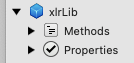
and it’s working ! so i will test on windows today, and xlr will be on git soon
now i do ! thanks !! will make this today while 'im on it
Same meaning, we use XLR for the audio systems in theatre. ![]()
You do not use it for the seat size in theaters ?
I have downloaded r10 and I love your Xol app.
One this doesn’t seem to work as aspected.
Menu choice ‘About Preferences…’ doesn’t seem to work on my Mac.
thanks ! i was too busy today i forgot to post about windows:
-
the doc window is floating. i don’t see much apps with floating windows, but i find it cool. or not ?
instead of closing the window, colapse will appear same poistion
but i might add an option to not making it floating all the time if necessary -
there is a problem when you open the “about pref” window it doesn’t appear somtimes. in fact it’s because it"s hidden i don’t know why yet
just click the icon on the dock the window will appear
If you can make the source code available, I’d be happy to build and code sign/notarize it for you.
I believe it’s the same reason why your floating window opens in background. Showing the window is one thing, but if your app remains in background, the window is still behind (like any other app).
There are various ways to bring your app to the front. One is with the MBS plugin (app.FrontmostMBS=true, IIRC). There’s also a declare but I don’t have it right here now.
There used to be the possibility to send an AppleEvent to yourself, IIRC, but with the restrictions Apple has put on the OS recently, that probably wouldn’t work.
I found this, and it seems to work:
declare function NSClassFromString lib “Cocoa” ( inName as CFStringRef ) as Ptr
declare function sharedApplication lib “Cocoa” selector “sharedApplication” ( classRef as Ptr ) as Ptr
Dim myApp as Ptr = sharedApplication( NSClassFromString( “NSApplication” ) )
declare sub activateIgnoringOtherApps lib “Cocoa” selector “activateIgnoringOtherApps:” ( appRef as Ptr, flag as boolean )
activateIgnoringOtherApps( myApp, True )
See post #33 from Albin Kiland:
https://forum.xojo.com/t/solved-set-app-to-frontmost-app-for-app-in-mas
Ciao
r12 is available as this only visible change
https://ota.pe/Xol.zip
seems to work, thanks
no need to upgrade, if prefs window doesn’t show just press the dock icon
edit : i have added it to the search window when it opens, so its shows front too
oki thanks i have kept this, for no dependencies version
r14 available
https://ota.pe/Xol.zip
new
- Xol is not present in the doc or app swirtching, only in the menu
- Fixed Windows appearance
- Einhugur doc selection is new !
In fact was was done earlier was stupid, one should have told me lol
Now you just have to select the folder where Einhugur plugins are. Nothing else.
For example for those using “Full versions” folder from Einhugur news thread :
forgot to mention, there is 3 documentation folders in the e-crypt folder !
so you need to move 2 of them in the main folder
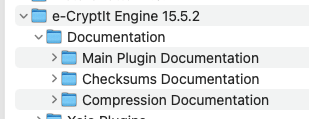
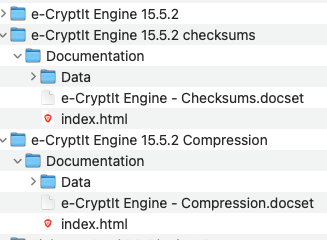
![]()
orders me to trash last version of xol …