well i was thinking how to acess xojo language documentation fast, without browsing the side bar doc, so i made myself a challenge to make an small app fast.
Xojo is great ! ![]()
Xol is menu app that display the Xojo language in an app menus
well i was thinking how to acess xojo language documentation fast, without browsing the side bar doc, so i made myself a challenge to make an small app fast.
Xojo is great ! ![]()
Xol is menu app that display the Xojo language in an app menus
so the challenge is to never have to use the sidebar of the documention nor the help menu in the xojo app for the language doc
there is some menus missing i’ll add them later
nice !
you should ask a quit menu…
Not signed, nor notarized not… (I had to restart this entry a second time, so no screen shot until the one below)
I get that when I fired Xol on a m1 MacBook Pro
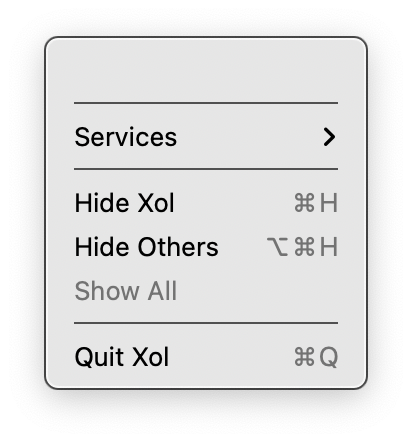
File and Edit Menus looks the same.
well if someone could compile it and sign it, might open source it, i will be using it 24/7 on my comps
Old and bad eye + surprise to not see any MenuItem.
It is not a problem, but I wanted to be sure you knew what happens on m1.
BTW: no icon too; You can set Xol (the three letters in a rectangle (black and white) as App Icon… so I can differentiate Xol from some of my own runnings…
Would you like to say something about it?
Wow, this is just perfect. What documentation should be. Thank you.
(sorry for spaming about xol, last one. wanted to finish it, and use it everyday :))
xol v1 ! - r8 available
what’s new :
All the documentation is now accessible through Xol !

search will display the doc page if it find ones, otherwise it display while you type the search window
known issue :
not code signed
the first Math menus items are mixed up
better and better !
a suggestion:
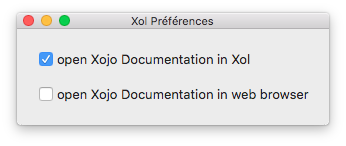
this should be a radio button choice (or a popup menu), but not a checkbox
also if you could add some way of linking to the API1 documentation it would be perfect !
May I suggest that you just have a single topic that you just add to, and put it in the Add-ons topic?
Nice.
Do you know we can get the documentation as an archive for local use (when no internet available for example) ?
ah yes !
corrected for r9
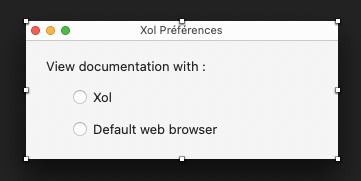
wondering whats best
View documentation with :
View documentation in :
i’ll go with with for now ![]()
sorry i don’t understand, you mean Topics like the documentation menu ?
Topics menu true i forgot to mention, the Topics menu is too long ?, might change it to individual submenus, at first i wanted to put only language stuff, and wanted to test if you can fit all topics in a menu, but well…
yes great idea ! so i just tested it it’s possible !
i sometime like to go off the grid too, in the mountains to clear head, and read. i use
https://ricks-apps.com/osx/sitesucker/
to bring reading
and i just tested it with xojo doc, it’s only a 182 megabytes folder, and the all the path an relative to local root folder ! ![]()
so might add later a button in prefs “Source from local folder”, it will be easy to calculate the path
but chief, can i put a checkbox here ? ![]()
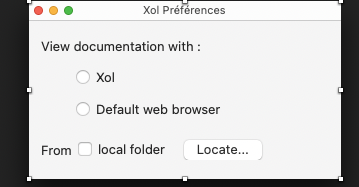
It would be great if you can make this work on Windows an Linux too once you get a stable version with all the improvement requests completed.
yes i would if i knew how to manage these menus in windows ? in the taskbar ? is this proper use ? don’t even know if xojo can make it, it’s made from MBS status menu.
but i will be also happy to share the code with somebody who port it on win/linux, i will open source it at some point