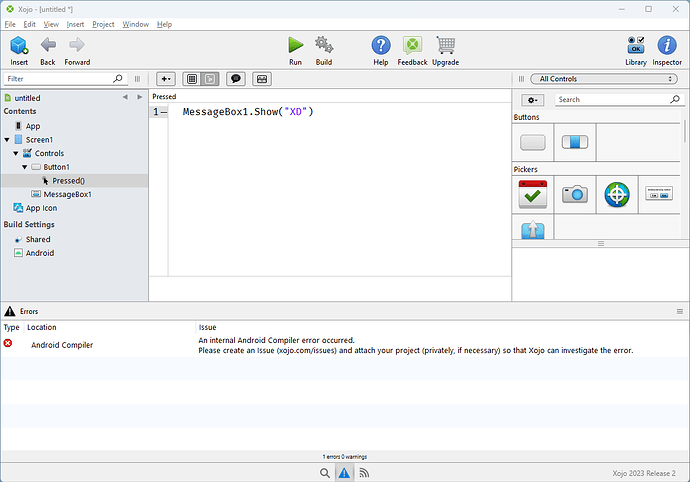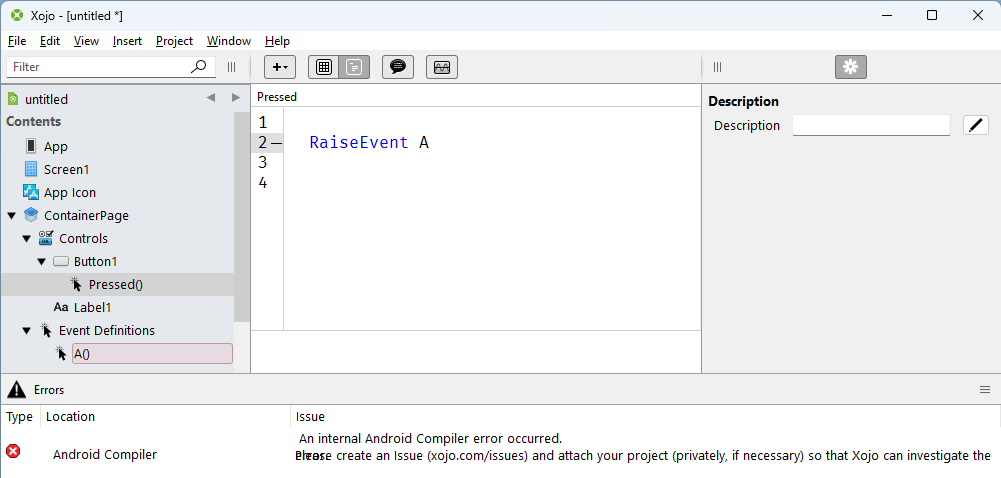New proyect, add a button, add a MessageBox object ![]() Single line of code and clicked run…
Single line of code and clicked run…
A dialog to open a folder pops out… WTF? Open what? The IDE should at least tell me what is the problem and what it needs.
Ok, not so RAD anymore, no click and run, waste some time on the docs and xojo needs the full Android studio ![]()
It could just offer a download with the SDK and android build tools but… Ok, lets install a whole other application development tool besides xojo…
Ok, downloaded and installed the 1+ Gb of Android studio, open it and just then, it downloads the actual SDK And emulator ![]() …
…
Done, opened xojo again, same steps, click run… several minutes go by just for xojo to tell me it had a compiler error. Restart, launch again, same error.
Launch again, this time just a button with no code, this time xojo launches the Android studio emulator instead using the already running Genymotion one ![]() . Harcode the use of an emulator instead of using the standard Android Debug Bridge is not a good sign. Fun fact, support for Genymotion was sugested SIX YEARS AGO… 45688 - Android : please don't use only the simulator from the Android SDK This days the Android emulator has many more features but flexibility is a plus.
. Harcode the use of an emulator instead of using the standard Android Debug Bridge is not a good sign. Fun fact, support for Genymotion was sugested SIX YEARS AGO… 45688 - Android : please don't use only the simulator from the Android SDK This days the Android emulator has many more features but flexibility is a plus.
10 minutes and xojo was frozen, kill the emulator, xojo responded …
Try again, this time started the emulator before running the app, click run, and WTF???
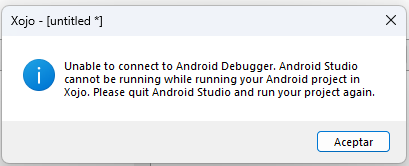
Xojo cant run the emulator but if I oppen the emulator first xojo can run alogside Android studio?..
Close all Android studio related… Same Error
Close Genymotion?? (no way that can be) Yes, Xojo sees Genymotion as Android Studio ![]()
(close genymotion) And xojo FINALLY runs the app in the emulator…
Created a simple container, put an integter property ad it to the inspector behavior bit it is NOT shown in the inspector…
Fisrt impression:
-
The experience is very Messy
-
The many error messages are not helpful
-
No controlsets

-
Custom controls with containers not working?
… -
If after so many years of testing, something so basic as the MessageBox class, causes a compiler error , is hard to thing that the rest of the platform is in better shape…