I’m just testing 2021R1, Some things got fixed, good! Other things seem to be broken like the WebDatePicker not showing the selector when it gets focus. Am I missing something?
Hopefully, this bug will be fixed in a short time.
I use it a lot in all applications.
It is already marked as fixed but we need to wait for next release.
You can use a workaround for now.
Same here, with this broken 2021 has no use for me
Right! Thanks for pointing that out. The workaround is not that good for apps with international users but in my case it will work.
Hi Hector,
until the new release comes out with the bug fixed, you may find my solution useful. I use a container control that I add to the datepicker field and in version 2021 it still works. I don’t know what you think, but it might help you in the meantime. It looks like this:
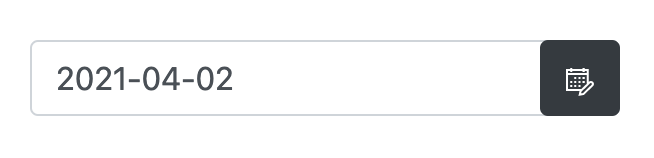
I attach an example so that you can see that it works: MyDatePickerExample
I hope it helps.
Sergio
Sergio,
Is it supposed to display a calendar ???
Or just, the date is captured manually.
If I click the calendar icon, I get this:
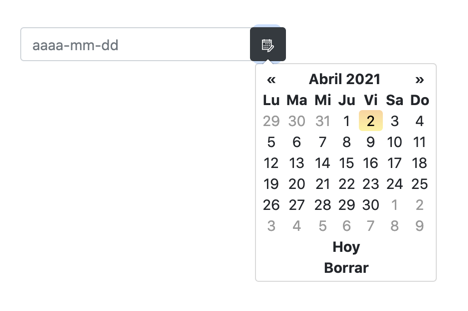
Thanks!
I still need to add this to session.opening
Session.LanguageCode = "es"
For the example to work though. On the plus side I have been meaning to make a container control with the button just like the one you did. So I’m “borrowing” yours 
I suggest:
Session.LanguageCode = Session.LanguageCode.NthField("-",1)
Edit: Fixed delimiter.
No problem Hector,
I’m glad it helped you. I actually like using the button with the container control rather than clicking directly on the datepicker field.
Thanks for the input, but I believe it should be:
Session.LanguageCode = Session.LanguageCode.NthField( "-" , 1 )yes, of course you are correct.
Is there a DateTimePicker example for a Web Application that works in 2021r3? So far I haven’n been able to find one and everything I read leads me to javascript and css to attempt to create one.
I use 2021r2.1 and recently version 2022r1.
Version 2.1 works almost fine
Version 2022 does not have any problem.
Forget version 2021r3. I don’t know what XOJO did, but it doesn’t work.
Thanks. How do I get the 2022 version? Also, do you have a working example of a TimeDate picker that works for a web app?
Wait for it to be released.
There is no TimeDate picker for web from Xojo, they only offer a Date Picker. If you need a Time picker, you need to create one or use a plugin like GraffitiTimePicker.
The Date picker is basic, if you want to use that I don’t know what you want in a working example. Have you tried it? What problems do you have?
Why offer a solution that doesn’t exist?