VNSWebListboxHeader.VNSWebModalDialogInstance.Name Layout (property name)
This item does not exist
Name
what can this error means ?
thanks.
VNSWebListboxHeader.VNSWebModalDialogInstance.Name Layout (property name)
This item does not exist
Name
what can this error means ?
thanks.
i’m searching here for the same problem!
did you figure out how to fix this?
alex
yes I had to replace the bootstrap.min.css file that was for an unknown reason bad
then the project compiled again.
i don’t use!
then all I can say is one of the project item may be broken and you must find it and replace it…
ps: my problem was with a web app project.
This means the IDE generated some code in the background and that doesn’t compile.
it doesn’t tell you the affected line or the where it happens.
it only tells you that it’s related to that window.
e.g. you may have an integer property there with some text inside.
Code is generated like this
self.SomeProperty = YourValue
and if your value is not the right type, it gives a compile error.
You could save project as text or xml to inspect it yourself.
Another common cause for this is having related a class (like a ColorGroup) assigned it to a property in the IDE and then deleting the class from the project.
Otherwise, you can send the project to Xojo and they can tell you what the problem is.
Hello guys!
This is a 2018 web project, already migrated to 2019r3.2 about a year.
Now i’m migrating step by step to 2021r3.1.
So when i save on 2019 and open on 2021, i get this error. a lot of them. dozens!
And for example… if i create a weblabel on a new project, the object has a Name property…
of course, all objects must have a name!
(the new project works fine)
Any clue?
It looks like you are not rewriting your code for Web 2. In your other thread the recommendation was:
I work with Xojo web every day, we decided to keep the old projects in Web 1 and all new projects will be in Web 2. This process helped us clean up the code and add features to our programs.
it’s insane. it’s an absurd what xojo did. the migration should be “transparent” and error free.
change from left(x,2) to x.left(2) should be done by XOJO, not by us.
and now i’m at limbo. i’m trying to migrate all to 2022 but i cant because a lot of mistery bugs i can’t fix.
i’m very disapointed with this upgrade. very.
Xojo does not rewrite people’s code, that was always the rule while I was working there. There’s too much chance that something would go wrong, not to mention if you had a library (like macOSLib) where you didn’t want the project to be migrated.
IMHO, you should focus on updating your layouts first, to make sure things still make sense with the new bootstrap theme. If not, you may need to go back to 2019r3.2 and stay there for your project.
If the layout does work, then start making the changes that the IDE shows when you build. Property, Method and Event name changes on control instances probably first.
The rest of the logic is all up to whether or not you want to take the time to make the transition to API 2. You really don’t have to though. The non-UI API 1 stuff is not going away any time soon and will continue to compile for the foreseeable future.
Don’t feel like you need to drop everything and clean up all of those API 2 deprecation warnings right away. I know that for many users, the compulsion is to get into an Analyze-Refactor-Analyze cycle until every single one of them is gone each time a new version of Xojo comes out. For me it’s a huge waste of time.
Honestly, I hardly use Analyze Project at all any more. With my ODC, it just stresses me out to see all those warnings. For me (and my relatively small personal projects) the fact is that I don’t upgrade projects to a new version until I’ve reached a significant milestone in the project, and then only in a branch. That way, if a bug comes up, I’m not stuck in a weird state where I can’t fix the issue. It’s also common that some of my projects don’t get upgraded at all. I have several API 1 web projects that don’t need to be updated because they work just fine the way they are.
My suggestion is that you ignore Analyze Project altogether unless Xojo specifically calls out a change that’s only found there. When a new version of Xojo comes out, try your project. If you get compile errors and you’re using version control, branch and start planning your changes. If you’re using binary projects, go back to the last version of Xojo that will compile without error and use that until you have the time to do the changes on a copy of your project. Following this simple path, I think you’ll have a much easier time of it.
Now and then the deprecations actually show something I need to fix. You know - that’s what the warning are there for. Usually, I start making new code and then forget something.
With the deprecations I can’t see the wood from the trees. Doing a Cmd-Shift-K instead of a Cmd-K usually is better.
But again, those wouldn’t be the types of things likely to change between one version of Xojo and the next unless they were adding a whole new analyzer and a category of warnings to go with it.
Are you talking Desktop or Web 2? This thread is in the Web section.
Well, the reality is that API 1 web projects don’t have deprecation warnings for UI. because Xojo only implemented API 2, upgraded UI only has errors. I was talking about code though…
This was the example I was replying to:
change from left(x,2) to x.left(2) should be done by XOJO, not by us.
Well… a lot of text and explanations, and no fix for my problem…
(and a lot of other people, for sure!)
I got a lot of “this item does not exist - name” and i can’t fix.
i don’t know how to fix nor where to fix…
i had written a novel here, but decided to delete and focus on my problem not my complaining…
Ok, I’ll try to help you here but be aware that we decided to not convert Web1 project to Web2, so I don’t have much experience. This information is only based on what I read on the forum, your screenshot and Xojo docs.
From your screenshot, check the Issue column “ControlsWithName”:
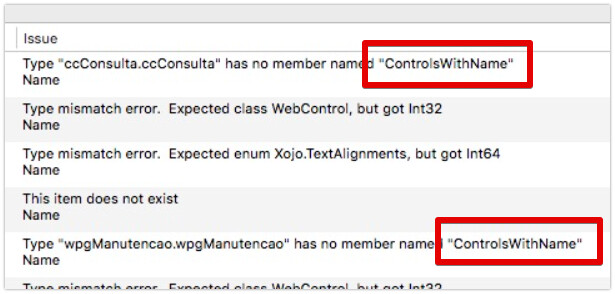
The docs say: https://docs.xojo.com/WebView.ControlsWithName
The doc page has not been updated since 2017, I think control arrays are not part of Web2 (yet):
To fix this problem, you need to find a way to redesign your application for Web2.
Hope this helps.
Hi!
Thank you for your time and your help.
Now i understood. I have a lot of objects as arrays.
i’m lost. it’ll be impossible to do this migration without control arrays.
Alex
there is no “conversion” from web1 to web2. they are too different basicaly.
if a project is working in web1 go on with it
a web2 project should be started from scratch, not migrated from a web1 project
or you encounter many problems like you have.