The documentation says:
I do not have that there…
MacBook Pro M1 / Monterey
A full search leads to nothing (no document named “ODBC Administrator”).
The documentation says:
I do not have that there…
MacBook Pro M1 / Monterey
A full search leads to nothing (no document named “ODBC Administrator”).
Here are some instructions from Microsoft…
I have used this in the past - but I am not sure how well it works these days. It does say that it is notarized and Gatekeeper compatible, so it must be maintained to some extent.
For ODBC on macOS, go see
Their drivers are stable and reliable.
Just as a FYI and to avoid confusion…
As far as I know, the link I posted is the same Actual Technologies ODBC Manager for Mac as the one @Greg_O posted. It appears that ODBCManager.Net is the way to get the Actual Technologies ODBC Manager for Mac unbundled from their other products. On that site, they actually suggest other driver developers include it with their product as well.
I couldn’t find anywhere on the Actual Technologies site to download the ODBC Manager by itself, and I think it is only bundled with their other drivers. It seems the ODBCManager.Net site was put up as way to get the manager by itself. The ODBCManager.Net site is also copyrighted by Actual Technologies.
I am working with the “iODBC Data Source Administrator” from http://www.iodbc.org/
Thank you all.
Lunch time, now and here, but will test downloaded software in some minutes…
Sorry @Michael_Stephan I was unaware of that relationship.
You need the right ODBC driver.
On my mac I have a driver for MS SQL Server. But I bought a driver from ActualTech.
If installed you can add the access to a certain database:
If you press “Finish” you can configure the access.
If you has added a configuration you can change the configuration on this side:
Thank you.
One more question:
what is the use of
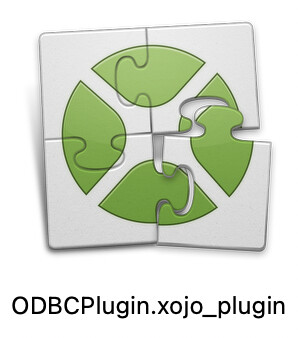
It allows Xojo to connect to an ODBC compatible driver.
Oh, no need for apologies, @Greg_O .
I haven’t looked at these in years and had never heard of that new website I referenced. I just wanted to make it clear (because it is confusing) that the manager on ODBCManager.net was in fact the same software as the one you referenced.
@Emile_Schwarz , I’m not sure if your trying to get SQL Server or a different driver working through ODBC on macOS, but if you are trying to work with SQL Server, this is a little easier to follow short walkthrough of setting it up without a graphical odbc manager. The last time I tried SQL Server was on Linux with a similar setup to the one described in the link. At the time it worked pretty good - but there were bugs with the Linux ODBC connection pooling feature that were being tracked in Github at the time.
I hope that helps a little. If not, I am sure I have notes on how I setup SQL Server on Linux, and connected through PyODBC (ODBC for Python) - so setup of the driver should be similar to macOS.
As for the GUI ODBC Manager, I would have thought the Microsoft drivers would be able to work with it (and not need to purchase drivers from Actual) but I have not used that GUI manager in quite some time and don’t remember. I will check my notes for that also, to see if I can dig something up…
EDIT: In the link I put above, they are using the FreeTDS drivers for SQL Server. I used the actual Microsoft drivers instead, so the article is just an example of setting up ODBC without a GUI manager.
Emile seems to want to open a filemaker database using an odbc plugin and xojo.
but again, Emile, you need to have an instance of the filemaker app and share the database with odbc to do this.
Hi Jean-Yves,
Xojo documentation do not says that. I do not have the document I read earlier, but it implies it is easy to do using ODBC.
Misleading documentation.
If I need FileMaker to read that file, I export it from there and do not go with ODBC at all…
I think that is where the misunderstanding is. As @Jean-Yves_Pochez pointed out in the FileMaker docs, you cannot make an ODBC connection to a FileMaker document. Instead you need to put FileMaker into sharing mode, which puts it into an ODBC server mode, allowing you to make an ODBC client connection to it.