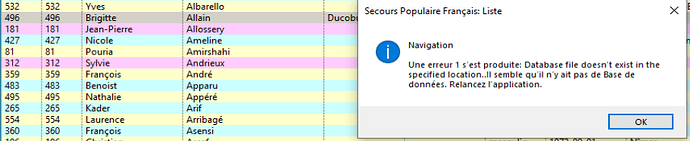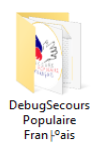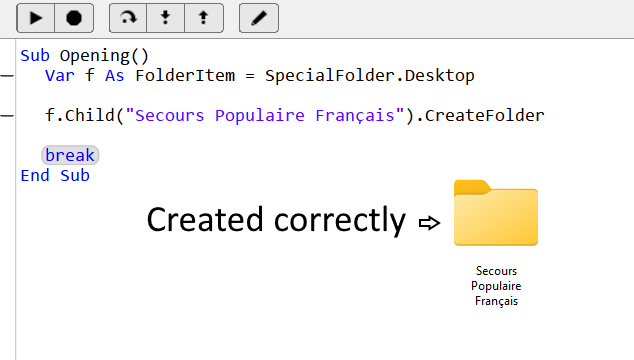In a current project, I have all kinds of troubles.
I finished to rewrite most of the application…
from using a global
db = SQLiteDatabase
Then
I add db.Close as soon as the RowSet is done…
Then
I removed the global and used locals…
Then, I used:
db = Nil
Then, I realized that a non ASCII character in the name of the data base file (.sqlite) leads to troubles:
The FolderItem is not Nil, but the file does not exists (even if I can see it.)
I started to check the IDE version using 2021… same result.
I fired 2023r1.1: same result.
NB: I had to run the latests IDEs in administrator mode because it either does not run or is not able to load the project (and quit silently) or… whatever.
At last, yesterday, I fired VirtualBox,
quit the Finder (using AppleScript)
run Windows 10 (family was installed by error)
fire Xojo 2023r1.1 in administrator mode,
load the project,
removed occurences of “Français” in the folder(s) and in the .sqlite file.
run…
crash.
How the application work:
- It display a splash screen with a welcome and db details, (a)
- A click display the view by list, (a)
- I click twice in an entry and the view by Record is displayed (a).
Here comes the crash.
a. the data base is opened and closed.
The application is developed using a MacBook Pro m1 (Ventura / Xojo 2021r2.1).
Yesterday, when I quit the project and shut down VirtualBox, I wanted to KTA…
I started this mess on the end of February 2023 (based on an ongoing work started in 2013 and in use elsewhere on two plants).