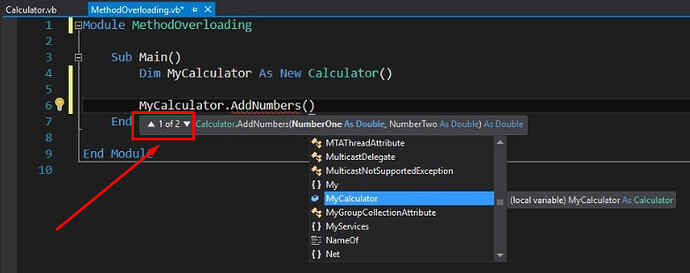Are you sure? Auto-filling when typing for the help has been in VBA since I started doing VBA at the end of the 90s. But Xojo’s/Realbasic’s implementation always has been lacking.
I think the signature hints have a bigger problem: it picks a signature at random. If you’re using a different one, too bad.
When did the Tips Window with all the signatures go away?
Was it only in the C versions of the IDE and was lost in the transition to the IDE written in REALBasic?
If so the last one to have it would have been RB 5.5
-Karen
If they don’t want to go back to the tips Window, maybe, when there are multiple signatures, make the info line at the bottom into a dropdown menu (But one that can be opened with a keyboard command as well as without moving the cursor and closes when you move off the line)
-Karen
Yes, I am sure.
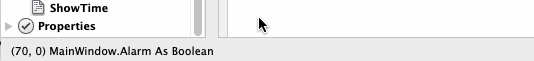
The most interesting part is missing. The information about the parameters is hidden when you start typing them.
No, the complete signature with parameters appeared automatically the instant I hit tab to autocomplete the method name.
I’m going to be brutally honest, these options all suck. Other IDE’s have shown us how it should be. Give us parameter placeholders and floating hint details while typing. VSCode even highlights the current parameter you’re working on.
The main trouble with this is those IDE’s don’t need to deal with overloading. There’s just one signature. So the Xojo IDE would need to know which signature you’re working with. Without the compiler attached to the IDE compiling in real time, that’ll never happen. So in the interim, autocomplete would likely need to allow you to select the signature, so it can fill in the version with the desired placeholders.
Absolutly, Xojo is stuck on the las century, having the signature on the bottom of the screen was ok when the screen resolution were 800x600
That is not true. Visual studio had it for over TWO decades, VSCode since it was launched.
That is how most IDEs work this days, no need for the IDE to know exactly what you intend, just offer a way to select beetween all the signatures.
Ah, happy to be wrong in this case. I only ever use VSCode with JavaScript, so that’s something I’ve not seen before.
Years ago, I made a feature request for something similar: a keyboard shortcut to insert, right in code, the method’s signature.
So you’d press the shortcut and the IDE would insert the code signature at the insertion point (like when you paste something). You’d then be able to replace each parameter to build the method you’re writing.
But this didn’t get much attention.
I imagine it could show all signatures at once, one per “paragraph” (multiline). Even better, when one signature no longer matches what you wrote, it’d get removed from the hint list.
It can’t know this without the compiler.
The IDE already knows a lot about the type of a variable or references. If you use a string variable, it could remove the signatures that dont expect a string.
But it is not good if it removes the signatures, sometimes you wrote the wrong param and the incompleat list will not help. What other IDEs do, is just select the matching signature while writing, but leave all of them accesible.
You think so? Pay close attention next time you write something like Var Test As String = and you’ll notice it includes things that do not return strings. What about things that have an Operator_Convert that could work? Autocomplete won’t ever be able to do this. The compile is the only way.
The vast majority of my methods aren’t overloaded. I’d be happy if it just worked right, like RS did. At least that’d be a step in the right direction.
Maybe they lost source code for RS ?
I’m not happy with the new documentation neither. I prefer the old one (but I’m more than 50 years, I have more things to look backward than forward. Then I prefer old things ![]() . No I’m kidding, but that’s true for the Xojo documentation).
. No I’m kidding, but that’s true for the Xojo documentation).
I’m using Dash, too. It would be great to have an updated version of the Xojo docs available for it.
Search for “FolderItem.Child” and you will see :
Method descriptions
FolderItem.Child
Child(Name As String) As FolderItem
Returns a FolderItem that represents a file or folder/directory within this FolderItem with the matching name or index passed.
Shortcuts and aliases are resolved on all platforms when followAlias is True.
Except that followAlias is not mentioned. It should be :
Child(Name As String , followAlias As Boolean) As FolderItem
Edit : FolderItem.visible is not marked as Windows only. I’m pretty sure it was in previous documentation. But maybe it changed under Windows?