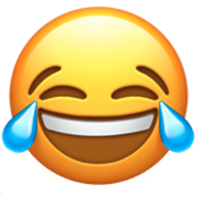Hi all,
I’ve been developing an app using the Mac Xojo Desktop edition. This is my preferred environment and I do plan to build the app for Windows and Linux.
The other day my Mac was at home and I had a Windows laptop and a few hours to kill so I downloaded and installed the Windows Xojo and licensed it. I got my source from github and was going to do some development work.
The first thing I noticed is a bunch of resources (image files etc) were reported as missing. I suspected this was a github thing and I could re-add them later. They really were not used yet.
I began working on various windows and made a few changes here and there in a few hours I had. I could compile and run the project just fine on Windows.
I checked the changes into github. A day later, on my Mac I pulled down the latest changes and opened the project and building popped up a BUNCH of errors. In looking at the changes for the revision pushed to github after the windows edits that a bunch of things in the App were changed that I know I didn’t change.
For one, the “opening” event was completely removed. Many of the App properties that things relied upon were completely removed. The thing is that for me to manually remove all of these things would have taken quite a few very specific user actions which I know I did not do.
I have to say this experience has caused me to lose confidence in being able to “cross-develop” a project between say Windows and Mac. By cross-develop, I mean open and use the project for changes and building between the two OSes.
Is this just a fluke or is this expected and people using Xojo stick to only one build environment?
Thanks in advance - Mark