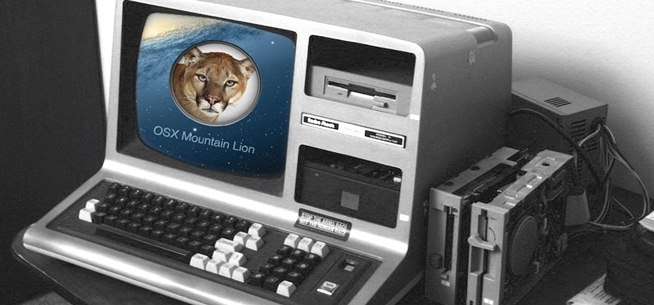I just released a circular progress indicator. This control is optionally animated, supports an included cancel button, allows color customization, and can be sized to fit any space necessary. Available encrypted for $10 or full source for $40. Free demo of course.
Beautiful control with smooth animations. Really well done!
(Only tried the demo)
So nice… is it possible to make gardent, like red to green thrue yellow ?
Not currently. I don’t expect that is something I’ll pursue either, but I won’t rule it out entirely.
I’d like to ‘gradient’ not ‘gardent’ ![]()
Of course. The issue is that the fill is currently done with DrawPolygon. I’d have to rewrite the code to have the fill work on a mask. Still DrawPolygon of course, but it would another layer of masking on top of the current mask used to give it the circular shape.
So not impossible, but given how I’ve written everything already, I’d say it’s unlikely.
Just tried to buy a copy, but ran into some PayPal problems, check your email for the details.
Thanks, I’ll check it out.
[quote=239089:@Thom McGrath]I just released a circular progress indicator. This control is optionally animated, supports an included cancel button, allows color customization, and can be sized to fit any space necessary. Available encrypted for $10 or full source for $40. Free demo of course.
https://thezaz.com/code/zirconprogressindicator/[/quote]
Can you please put some images and maybe animations on your page? 
The little image at the top is the best I’ve got right now. I’ll see what I can do about putting a more detailed one together.
The difficulty is creating a looping gif at all three resolutions. Easier said than done. But it is something I’d like to do.
Same trouble as Mattias with paypal payment. See PM for details.
Yeah. I fixed the error, but I’m unable to test the sequence right now, as its 3:30am and I’m doing this from my phone while laying in bed. It should work, but I cannot personally confirm until morning.
No worries, thanks for trying - but still no go (see my latest email). Will let you have a good night’s sleep so you can fix tomorrow.
If the control allows you to set the colors on the fly (so per ‘tick’) it’s not so hard to do it yourself.
In this example, I used ‘dPercentage’ as where the value is between 0 and 1:
Dim s, e As Double
s = 1 - dPercentage
e = dPercentage
cTheColor = RGB((cFromColor.red * s) + (cToColor.red * e), _
(cFromColor.green * s) + (cToColor.green * e), _
(cFromColor.blue * s) + (cToColor.blue * e))This does the gradient from one color to another. If you want to go through yellow, you need to split it up from 0 → .5 = green to yellow and .51 → 1 = yellow to red.
Um… thanks Marco, but: http://www.realsoftwareblog.com/2009/08/drawing-multiple-color-gradients.html (Check the author name)
The issue isn’t the colors, it’s the drawing. A drawing a gradient requires filling the section using lines. Easy to do with rectangles and circles, much more difficult with custom polygons. The only way to do it is to fill a rectangle (or circle) with the gradient, then use a mask to create the shape you want from it. Doing this is what isn’t compatible with the way this control draws itself.
I’ve fixed my checkout process guys. Sorry about the screwup, it was actually an array_pop used instead of array_shift.
I get a lot of flickering (under Mac OS X) when running the demo. Anyone else seeing this?
Under Mac?! No. It shouldn’t even flicker under Windows.
Yup - 10.10.5. I’ll try on some other machines…