Here I am:
What must I do ?
Is this the .deb file or the .tar.gz file?
All… Even Firefox (tar.bz2)…
I feel like a baby with a ball (I understand nothing)…
NB: MacBookPro m1 / UTM / Debian Xfce…
On Debian, make sure you download the .deb version of the Xojo installer. That will make the whole process smoother.
Double click the archive to extract the contents. If you then have a .deb file you can double click that to install it.
.gz is like a .zip file.
.tar is an archive format.
.deb is a software package for Debian Linux and it’s derivatives.
Pretty sure that’s how it goes.
Here’s what gives Extract here on Xojo 2023r1.deb file:
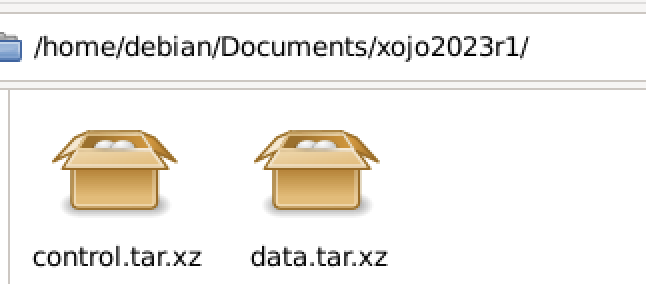
No, don’t extract he deb file. You should be able to double click it to start the installer.
Don’t use Extract Here on the deb file. Just double-click it.
Double click on .deb file gives:
40 years of computer experience and I am unable to run an application…
Then some application has taken over the .deb extension. It should start he package installer, not an extraction application. Have you installed additional software on the machine?
Try the “open with…” menu item and look for package installer.
Looks like a bug in Debian:
Open a terminal and try:
dpkg -i *.deb
or
cd <what ever your package location>
sudo apt install ./*.deb
I failed to reach the ‘-’ character in this…sdjhqsh (QWERTY) keyboard (not below the 6 as in standard PC)… Paste from keyboard was a command… and I found the Menu!
dpkg may not be installed, try the apt one. - Actually it is installed, you need a sudo before it.
or try:
sudo apt install
and drag the deb file to the terminal window before you press return.
Command not found
dead end
cd <to the folder with the deb file>
sudo dpkg -i *.deb
or try the drag and drop trick after the -i
No, you can’t cd to a deb file. Only a folder. cd also has to be on it’s own line.
Try this:
sudo dpkg -i <drag package to terminal now>
then press return.
Or finally (I hope)
sudo dpkg -i /<drag package to terminal now>
I get the unarchiver application (screen shot above with archive tree… control.tar.xz and data.tar.xz)…
Its an endless failing job…
Google: What is Debian XFCE ?
Answer:
Xfce is a lightweight desktop environment for Unix-like operating systems. It aims to be fast and lightweight, while still being visually appealing and easy to use.
“EASY TO USE” it says !!!
Frankly, your Debian install is broken. It doesn’t know that .deb packages need to be opened in the installer. Something of a problem when trying to install software.
The problem with Unix or Linux is that there is too much choice. Every component is replaceable. There are many package installers, many unarchivers, many GUI interfaces. Trying to help someone through stuff like this is a bit like playing 20 questions, when most of the time the answer is I don’t know. I’m not talking about you. It’s any user who tries to use Linux and isn’t an expert. When it works it’s good. when this sort of things happen it’s nasty.
The problem is there are too many factions, none of whom agree with each other.
Try, one last time.
sudo dpkg -i /home/debian/Documents/xojo2023r1.deb