Is there any trick to enabling the code editor background color picker?

or is this a bug?
Is there any trick to enabling the code editor background color picker?

or is this a bug?
Oops … I am the same as you Wayne, 2018R4 on Win10.
For years already I have my editor background set to light grey but did not realize I cannot even switch to another background color anymore due to this without just launching an old IDE version to do it.
I believe this can be called regression and should be reported in FB.
[quote=428580:@Wayne Golding]Is there any trick to enabling the code editor background color picker?

or is this a bug?[/quote]
Your image is not visible.
Huh …? It is to me.
You cached it probably?
Check double check … No
it is visible to me too
I don’t see it either. There is a link but this goes only to an empty frame.
The image is downloaded on doing a right mouse click. Window looks odd.
www in the link should be replaced by dl and ?dl=1 removed.
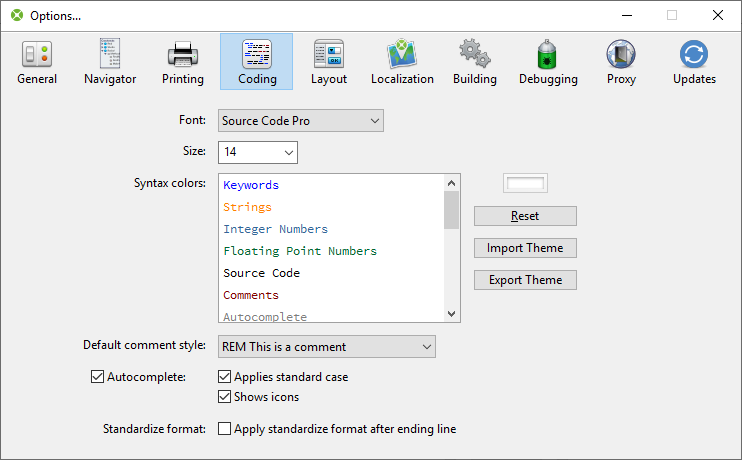
p.s.
Not being able to see the image, can that be browser related?
I did not see the image and I’m using Safari.
Kinda weird how some can see & some not.
Sorry it’s been a bit of a hard day in NZ!
I’m not seeing any answers here except perhaps @Joost Rongen verifying?
Strange: the images are here with FireFox, but not with Safari.
As it was said earlier, this is a bad URL:
“https://www.dropbox.com/s/w5gfiuzpq1kcgh5/CodingOptions.png?dl=1”
replace the ending 1 with a 0 and the image will be displayed.

Probably you have a light color background(white?) and that color is very hard to see in the settings. Right below the option ‘Autocomplete’ is the setting for the Code Editor BackGround color. Select that row and then click in the little button right above the resetbutton, then should a colorselector popup where you can select and set the color you want.
Original image with correct link:
That image is displayed on Safari (El Capitan version).
I wonder if this is to do with Dropbox limiting the sync’d devices recently? Time to move to the cloud storage offered with my Office subscription I think.
Thank you @Andre Kuiper
Also a shame the UX, not keyboard friendly, not even focus indicator on the color picker button ![]()
<https://xojo.com/issue/53139>
That was true as of yesterday (I checked).
But it is no more the case right now in this forum or in the direct link
Something is really wrong !
(the image is still available at the original link, not below it).
Hey guys, here’s how to post an image from Dropbox.
From Post Formatting Tips
This displays the html page that let you cick for downloads the link.
This makes a direct download without any interface. A must use.
[quote=428621:@Emile Schwarz]Original image with correct link:
That image is displayed on Safari (El Capitan version).[/quote]
Not in Safari.Latest under Mojave.