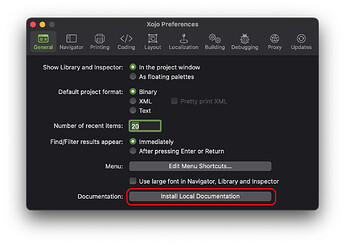Hi
There are several situations there development work with Xojo must be performed on an offline computer. My question is: where can I find and download the offline installer for the local documentation? This seems to have been removed from the installation package for the 2022 releases. Without it, it’s impossible to do any real work. Having the local documentation installed together with the IDE has been a huge advantage using Xojo compared with other development systems.
Best regards Håkan
Hi Anthony
I’ve tried this and it won’t work off line.
If you try the Help menu documentation you get a link the will crash the IDE when you are off line.
/Håkan
Do you use Xojo in Mac, Windows or Linux?
I did a test on Mac, turned wifi off, clicked Help, Xojo asked me if I wanted to install the docs, and I was able to read the documentation while offline.
Hi AlbertoD
I’m using Xojo under Windows.
/Håkan
Hi again
In my case it become a crash running win 7 latest possible update.
/Håkan
You can create a Xojo Issue if you want, but looking at the Xojo requirements (at least for latest version) Windows 7 is no longer supported.
Hi AlbertoD
Thanks, I’ve missed that…
I’ve now tried with win10 20H2 and it’s the same behavior. I get this error in both the ways trying to install local documentation when running off line.
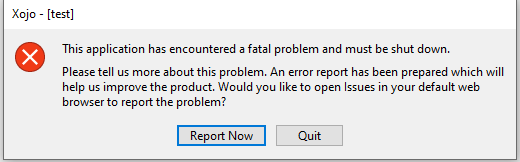
Regards Håkan
I don’t have a Windows machine to test, maybe someone else can test and see if you can change something.
You can report the problem to Xojo.com/issues
I will do that tomorrow, it’s middle of the night here.
/Håkan
Thanks for the support AlbertoD /Håkan
It’s a known bug, try to install the docs when you are online and you should not see the crash.
https://tracker.xojo.com/xojoinc/xojo/-/issues/69465
If that fails, download
https://files.xojo.com/Docs/Docs2022r2.tgz
rename it to
docs.tgz
the place it in
C:\Program Files\Xojo\Xojo 2022r2\Xojo Resources\Language Reference
relaunch the IDE, then click the Install Local Documentation button again and it should extract and install the docs.
But then the last supported version for windows 7 should be listed on teh deprecations page, but it’s not:
https://documentation.xojo.com/resources/deprecations.html
BTW I still have some need of Windows 7 support as well.
-karen
You need to install the documentation when you are online. Then you can use it offline?
I even have some crazy customers that formatted their machines just to install Win7. The Win7 abandon will be a bit hard if MS does not get a small, clean, sleek and great offline OS and not an online ads machine.
Thanks all for the comments on this topic and special thanks to Julian posting the download link.
I’m working on a secure network that never shall have a connection to the net. Therefore is it impossible form to connet the computer to install the local documentation. Before the 2022 change of the documentation, it was no problem because the local documentation was included in the installation package.
I’ve also updated the #69456 issue concerning search issue with the information:
The #69456 issue is also present on windows systems. In windows systems the fallback doesn’t work. I can’t get the search field working at all.
Second: If you are working on pc that is always off line and try to install the local documentation, the xojo ide will crash.
I also think it’s too early to drop the win7 support, specially on the build applications.
/Håkan N