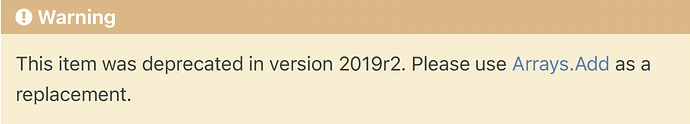MacOS has the capability of rendering any Web page as a PDF. I used the on-line version of the documentation so the Web page were available.
It would seem likely that if you were a sophisticated user of the tools that are used to create the documentation, you might be able to write a program to create the PDF’s. I do not know. The off-line version of the documentation consists of files that exist in formats that are unfamiliar with, and I do not know how to parse them.
© Copyright 2023, Xojo, Inc.
Built with Sphinx using a theme provided by Read the Docs.
Sphinx uses the reStructuredText markup language by default, and can read MyST markdown via third-party extensions. Both of these are powerful and straightforward to use, and have functionality for complex documentation and publishing workflows. They both build upon Docutils to parse and write documents.
One problem that I encountered with my approach is that part of the document appears sort of like a picture. In the Deprecations section one frequently encounters this:
For my own purposes, I wanted to capture this text but when you try and copy from the PDF it behaves like a picture rather than text. The rest of the document behaves like text and can be selected. I do not know what this is all about. AcrobatPro includes the ability to OCR the content of a PDF and it you invoke this, the text now is selectable. I presume it is grabbing the text out of the picture.
In partial answer to Ian’s question, AcrobatPro can also turn a PDF into a Word document. This is done vary successfully working with the documentation PDF’s that I made available. But curiously, even if you first OCR the PDF, when you deal with the created Word document, this Warning is non-selectable text. It is basically a picture. You can rotate it etc.
This was turning into such a rabbit hole that I gave up. Briefly Gabriel had available a version that was relatively “crude” but it seemed to preserve the ability to select the text in a Warning. I don’t know how this was done.
Back to Jean-Yves question, as I stated, you can create a PDF from any web page. So then the task becomes sequentially going through the ~1700 web pages and extracting the PDF’s from them. AcrobatPro is happy to recombine these into a single PDF. The remaining issue is that this is going to take a long time to manually go through the 1700 web pages. So I automated it with Keyboard Maestro. It is still a lengthy process that I run over night.