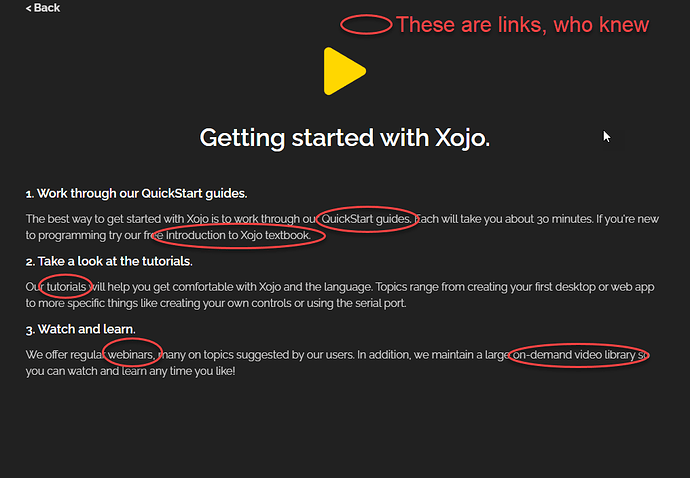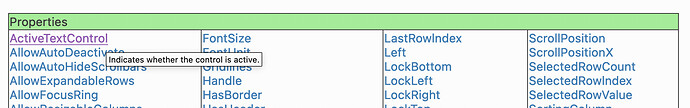Two people tried to read and let’s say understand the explanation of control’s but none of them have a result.
Examples is useless,and explanation is the worst i have see for documentation…
At last people who make it ,make it for beginners no for PRO developers…
I AGREE with my 2 friends the xojo documentation is the worst from all languages.
wow, that was constructive. Yes, its not the best, but the worst ever, hardly…
The Documentation have be made for middle+ knowledge developers but for sure no for beginners !!
Are you talking about beginners as people who have never programmed before or beginners as those who have programmed in other languages and now want to try Xojo?
OK. So 3 people don’t understand the documentation. There are millions of Xojo users. If really documentation was that bad, a revolution would be on Xojo’s hands.
Programming is not as easy as flipping a switch. It requires a willingness to learn, and an open mind. Most Xojo users here had to start eventually.
You know, if you need something clarified, there are benevolent people in this forum willing to help, right?
About the worst documentation, I have seen far, far worse.
As you are not a new user in the forum:
- are you talking about the new documentation site (search, format, etc)?
- are you talking about the documentation in general (even with old format)?
Certainly, there is room for improvement, but useless seems to be exaggerated.
FYI: I am a beginner, too, and understand your frustration.
I’ve learned the basic principles of this platform when it was realbasic 1.0. the documentation is organized on those principles, I remember at the time there was a introduction to RB (now xojo) PDF very quick and clear.
Maybe this is your missing key to perceive the documentation as useful.
IMHO Xojo Documentation (including the new one) sometimes could be deeper in explaining some advanced techniques, but is anyway useful, coherent and updated and very readable. All in all I wouldn’t call it “worst”.
Examples are scarse and the new format is not so friendly but a documentation IS NOT a programming tutorial.
There are specific resources for that:
Unfortunately a lot of videos and tutorials are now out of date due to API2 and will either not run or cause confusion for new users to Xojo. Even some of the information on the Getting Started screen that is shown when you first run Xojo is out of date and/or refers to things that just to not exist.
Probably the best route it to start here
https://documentation.xojo.com/#sec-getting-started
and work down the link in GETTING STARTED especially
https://documentation.xojo.com/getting_started/quickstarts/desktop_quickstart.html
if you are interested in desktop development.
If you don’t get anywhere with that, post any questions you have and the community will try to help you out.
“millions” ? Really? ![]()
I could not have said it better Michel. I fully agree with you.
I love the People in forum and i love Xojo,but i hope someday will be a better documentation and better examples.I don’t like to ask a question that MUST have be answered in documentation.
A few lines of code in documentation is a hard work for the People who work on it BUT.
Is by far better than the developer ask and search in web for the answers,and maybe not the right one!!
Have you ever written documentation for your programs ? You should know how difficult it is to put everything there. And yet, you get support requests because people still need assistance.
In an ideal world, there would be nothing missing in the Xojo documentation. But like any human endeavor, there are things missing. Especially for something as complex as a development tool.
The best way to proceed is to systematically report in feedback when there are errors. I do it, and I have seen for myself how dedicated the Xojo team is in fixing doc bugs.
I also found out I like a lot better the built in documentation, rather than the web site. For some reason, it is way less confusing.
About bad documentation, anybody who searched the present Apple developer site can attest that there is much worse than Xojo’s.
I didn’t learn Xojo with the documentation, I learned Xojo with exemples and modify projects from others guys. I use documentation to remember how to use an instruction and go deeper in its possibility.
And I’m agree with Michel, writing doc is boring and I didn’t write any for my 10 softwares since 10 years. I only wrote a FAQ with the questions I received the most. Since I wrote it, I continue to be asked the same questions, then ….
Idea (fast done, all Rows can have alternate background colors) to get an Index at the top of the DesktopListBox page (Properties).
Of course, code snippets can be better too…
It is not displayed in the screen shot, but the cursor is above the “ActiveTextControl” link (this the information statement in a rectangle: pure html).
The documentation is not bad, the examples (where they exist) are sometimes lacking, and the API2 issue still haunts us sometimes but overall it’s not bad. As someone who has come back to Xojo after a year of serious illness (part of the illness gave me memory issues) I have found myself googling for answers and the combination of the documentation and the forums etc make it relatively easy to find an answer which with a bit of work you can adapt for yourself. Programming is constantly changing and there is always lots to learn, but expect to work at it and Xojo is still probably the best allround development environment for many situations and so much easier than many of the alternatives.
Don’t get me wrong,is my opinion about the documentation and how the work done.
Let’s get one example.
# DesktopScrollbar
You have all the info that you want for From EVERY control the with the same .events,methods etc…
But NOTHING about how to do or how is working…
@Michel_Bujardet about how much work need for the documentation.
Is hard to make a good documentation,but is more hard if you do it wrong…
The documentation have be done with the logic of Many to Many…
Example
Each control have the **AcceptFileDrop** and you see the explanations for every single control with the same explanation on every page of each control…
That is VERY hard work to do AND is wrong..
Just do many to one and IF the control is more complicated add Note example etc…
One to many "AcceptFileDrop > make it > Many to one
Forum discussions are fine, but it is way better to use feedback to make suggestions:
https://tracker.xojo.com/xojoinc/xojo/-/issues/new
There is an example for the scrollbar, but it is not very good.