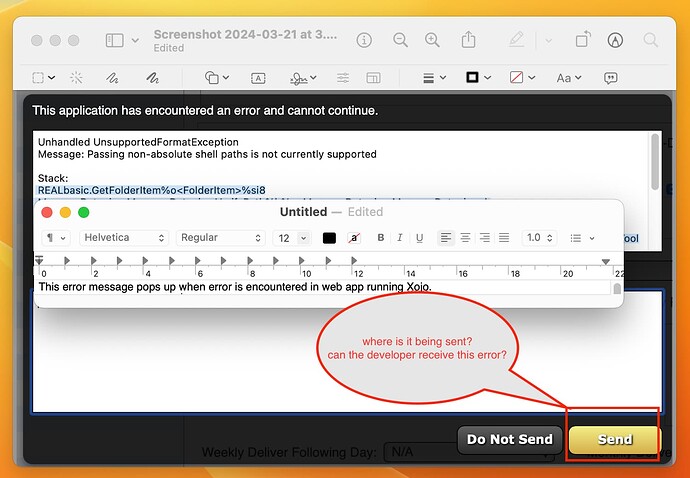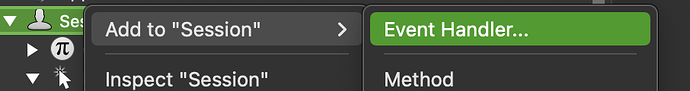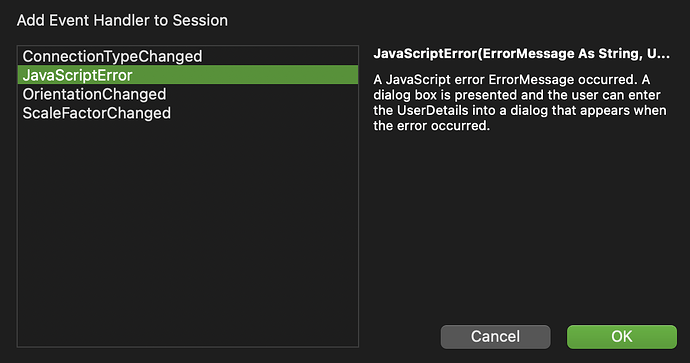When runtime error occurs running web app in Xojo the error dialog pops up and provides entry field for additional info, it has 2 buttons, one of them is “Send”. My question: where is the feedback sent?
To an errors.log file next to your web app on the server (at least for Web1 apps, I haven’t seen that on Web2 apps).
Thanks for the prompt response.
I have seen it several times in the Xojo2018 web app. I am don’t recall seeing it in Xojo2023r4 version.
Is there a way to have this error/log emailed automatically to designated email address?
If you are using Linux, you may create a cron job that manage the errors.log and email it. I guess there is something similar for Mac and Windows.
I don’t think that this feature is built into Xojo web. You can open a feature request on Issues.
Thanks again, I have passed the message to the right person and since it is “happy Friday” maybe I will even get this file emailed to me in the future. Have a great day!
@Grzegorz_Greg_Pasternak - this is a Web1 Framework Javascript error.
If the user presses the “Send” button, it raises the event:
- WebSession.JavaScriptError ErrorMessage as String), UserDetails as (String) As Boolean
–
If you already have an email routine built into your web application, you can add an event handler for the “JavaScriptError” event to the Session item in the IDE
And then add a call to your mail sending routine there:
Function JavaScriptError(ErrorMessage As String, UserDetails As String) Handles JavaScriptError as Boolean
app.MySendErrorEmailMethod(Session,UserDetails)
End Function
In short: You have to create the code to send the email, and the place where you can invoke this code is in the ‘WebSession.JavaScriptError’ event.
hth,
Anthony