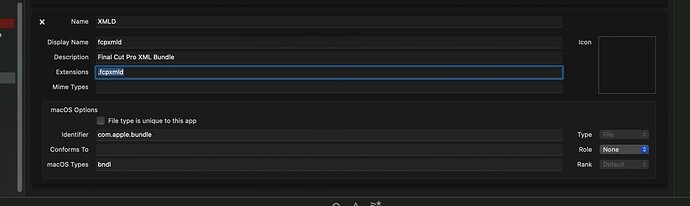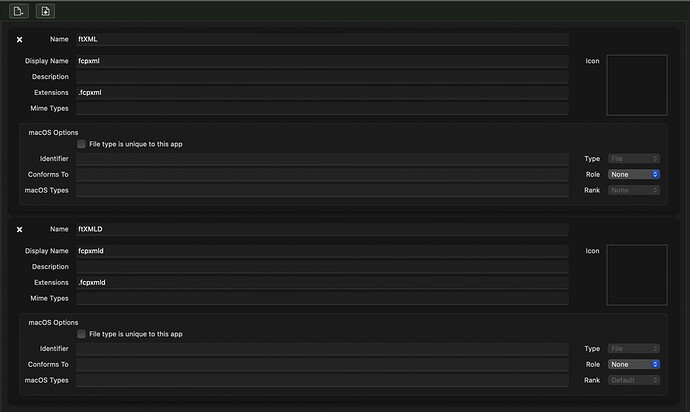Final Cut Pro has introduced a new format for XML imports/exports and I’m having difficulty opening and accessing the XML data. I’ve uploaded a sample XML in the new format here:
https://edittoolsspace.nyc3.digitaloceanspaces.com/Xojo/test%20XML.fcpxmld.zip
Here’s Apple’s write up on the new format:
> XML Bundle Format: Starting with DTD 1.10, Final Cut Pro will export FCPXML
using a new bundle format with the extension “.fcpxmld”. This bundle will always
contain a .fcpxml file at the root level of the bundle directory with the filename
“Info.fcpxml”. Depending on the content being exported from FCP, the bundle may
contain other files referenced by the Info.fcpxml file. However, a bundle with only the
Info.fcpxml file is also valid. If your application supports opening .fcpxml files, it is
recommended that you also support .fcpxmld bundles. DTD 1.9 exports will continue
to use a single .fcpxml file.
In the Finder’s inspector window the file’s Kind is listed as “Final Cut Pro XML Bundle”. If I select the file and show package contents there is a single XML file named Info.fcpxml just like the above text describes. If I drag it out of the enclosing file and import it into FCP or a compatible app it behaves just like previous FCP XMLs.
My problem is I can’t programmatically access the Info.fcpxml file. It’s not in a Contents or Resources folder so I can’t figure out the path in order to open it.
Any suggestions? I haven’t successfully been able to add the file format to my FileTypes panel either so my OpenDialog code doesn’t filter the new file type. Here’s a screen shot of my listing in FileTypes:
Thanks for any suggestion.