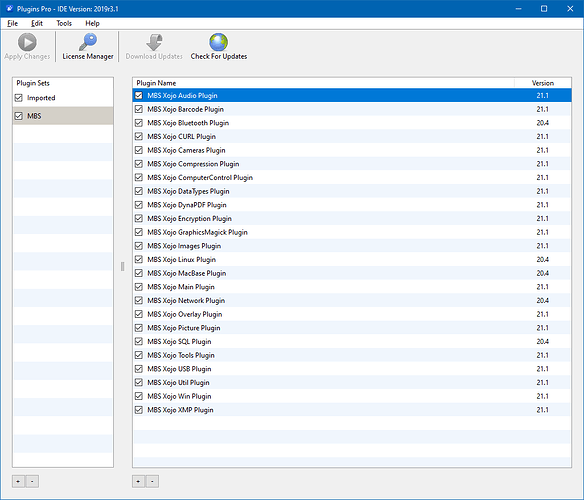Hi, I have an image loaded via GMImageMBS object. How can I write a text on it? I managed to draw a rectangle, but I would also need to write on it, without bothering the Picture object which, I have verified, tends to transform the image, changing its colors.
I seem to be succeeding by using “CompositeImage”, thus creating a picture and writing via the Graphics object.
I only have one problem: if I use the GMImageMBS constructor passing the picture object and then calling CompositeImage on the image to overlay the text on, it doesn’t work. If instead I save the Picture to file and use the GMImageMBS constructor which takes the FolderItem, yes. There must be some details that escape me.
Please use annotate method to write.
DebugimageMBStest: Unable to access configuration file (type.mgk) reported by C:\Users\Christian\Desktop\GraphicsMagick-8\magick\blob.c:2162 (GetConfigureBlob)
dim geom as new GMGeometryMBS(200,100)
myObj.annotate("example", geom)
That is strange as type.mgk is built-in to the plugin.
So you are testing on Windows?
I just tried it here:
Var White as new GMColorGrayMBS(1)
Var geo as new GMGeometryMBS("300x200")
var g as new GMImageMBS(geo, white)
g.annotate("Hello World", g.SouthGravity)
Backdrop = g.CopyPicture
Works just fine.
Even this simple example gives me the same error
and the details please?
Which Xojo version? Which Plugin version? What operation system? What build target?
Xojo 2019 3.1
Plugin: I don’t remember the exactly versione
MBS Xojo GraphicsMagick Plugin.xojo_plugin 24/02/2021 10:56, 61260 KB
OS: Windows 10
Build Target: Windows
Please move to a current version.
3 year old plugin may be broken.
How can I update to a recent version? purchasing an upgrade?
Download the latest version and install it. Test to make sure it works in debug mode first. If that resolves the issue then, yes, consider purchasing the update.
Side note, I made an app that helps you manage plugins and I teamed up with Christian and Björn so that it has the ability to read and display plugin versions to you. Plugins Pro is free of charge and available for both Mac and Windows.
As Tim writes, please test first with newer version.
And if you like to buy a license, check out the OmegaBundle since it includes MBS Plugins.
You could use the Plugin Sets feature to maintain a copy of your current MBS plugin setup and test out the latest MBS 24.3 plugins
Create a new set and name it something like “New MBS Test”, uncheck the checkbox next to the “MBS” plugin set, click Apply Changes to deactivate the plugins, and install the 24.3 versions in the “New MBS Test” set.
If the new version doesn’t work out, you can revert to the old ones by changing the checkboxes next to the Plugin Sets and clicking Apply Changes.
I prefer to manually manage the copying of the plugin files from the folder.
The problem is that, just for this function, the company I work for cannot buy the new plugins.
So I’m considering a hack by creating a Picture and applying it over my image