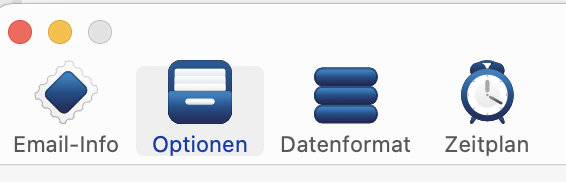It appears that Windows with Toolbars don’t initially size properly in BigSur. You won’t see this if you set the Window height in your code. If you do that - then things work fine. But if you leave the window at the height you set in the editor, then the window does not appear to size right and controls at the bottom of the window can get hidden. It seems like the framework sets the height of the window prior to the tool bar being added. If you remove the toolbar, then everything is fine.
Please see the example in the this feedback report if you want to see it in action:
<https://xojo.com/issue/63288>
It is an easy workaround - you just set the height you want in the open event of the window. But if you aren’t expecting this, it can create some confusion as the IDE reports the height of the window incorrectly.