Updating TablePlus today, I noticed their progress bar is the way more visually appealing one.
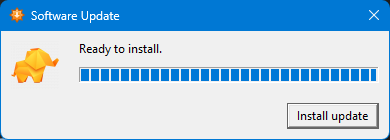
Is there a way to use that kind of Progress Bar in our Xojo Apps?
Updating TablePlus today, I noticed their progress bar is the way more visually appealing one.
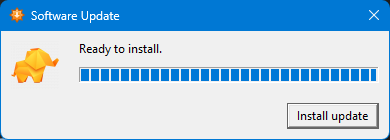
Is there a way to use that kind of Progress Bar in our Xojo Apps?
I’m using GraffitiProgress for this purpose. Just set the progress style to blocked and then strategically make the control in a multiple of the block size (e.g. so that you don’t end up with partial blocks as shown by your screenshot). Depending upon the size of the control you’ll also need to figure out what value increments to use if you want to avoid partial blocks when incrementing.
As much as I love Anthony’s tools, I was hoping to find out if this was native / available via declares. I’m more a Mac guy, so I don’t know where to start looking.
No worries and makes sense.
As you probably already know, there’s really not much on the Apple side as Apple has predominantly stayed within the solid progressbar look. On the Windows side, I believe this was a more standard look way back in the Win95/98/2000/XP days. Otherwise more recently things have been solid bars like Apple.
On the solution front though, unless if someone else chimes in with a better alternative, it wouldn’t take too much effort to just create one using the DesktopCanvas in a proof of concept form. Maybe just a few minutes for a set control and segmented box size and a bit longer if you wanted something more fleshed out.