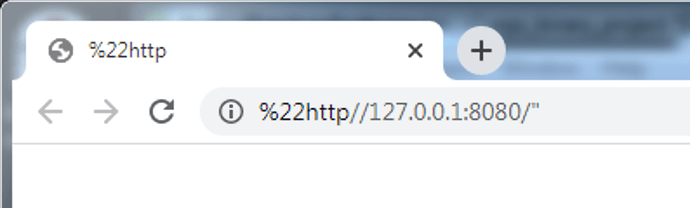I always program in Mac but when I tried to do it in Windows, and when I start a web app in debug mode, instead of starting like this
127.0.0.1:8080
starts like this:
%22http//127.0.0.1:8080/"
And I am not finding where to change
This doesnt happend running Xojo in Mac
Thanks
Hi @Mariano_Poli
What Xojo version are you using? It sounds to me like an old bug that has been fixed already
Update your browser or make Firefox your default. This wasn’t a Xojo bug.
This was a bug fixed in 2020r2 <https://xojo.com/issue/61634>
Unfortunately it wont be fixed in older versions of the IDE so your options are:
- Change your default browser to firefox as that doesn’t seem to care about the security change that was implemented by chromium which caused this issue in the first place
- Add a button to your browser’s toolbar to take you to http//127.0.0.1:8080/ that you click after the browser opens
- Change to a newer version of the IDE >= 2020r2
- Make a change to your registry that will decrease the security on your computer to circumvent that change introduced by chromium.
See Cannot run from IDE - wrong URL - 2020 R1.1, R1.2 - #48 by anon20074439 for a little explanation of the issue and the whole thread for the registry change if you want to go that way.
3 Likes