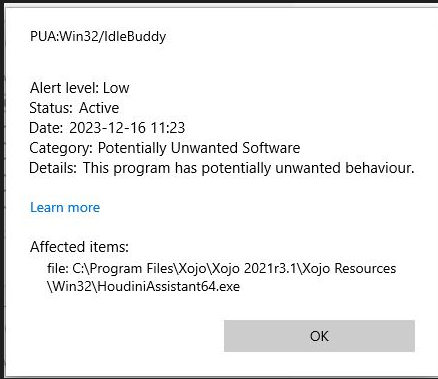Hi Xojo
After the latest windows 10 security updates, I get the following wrong virus detection in the HoudiniAssistent64.exe file in xojo installation.
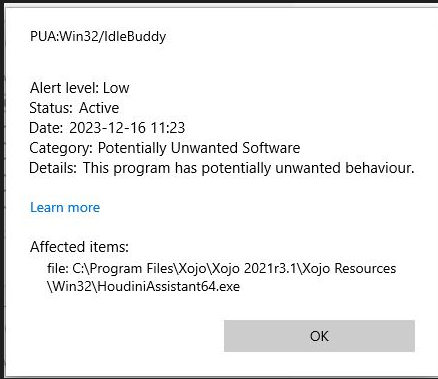
How shall I handle this. After this virus detection the xojo IDE is unable to run the linker and I get link errors.
/Regards Håkan N
You may need to make sure this is the unmodified exe from Xojo and whitelist it.
It’s quite possible, that some malware has a similar signature compared to the Xojo exe.
Please, submit your copy of HoudiniAssitant64.exe to
And pass us the link for the result.
I already did it.
It’s safe to say it’s a false positive: VirusTotal
For the record, HoudiniAssistant64.exe was found in an old thread Linking Executable error when debug in 64Bit: #main.o: undefined symbol - Targets / Windows - Xojo Programming Forum
Also found in post #53.
I found that by googling for [“virus” “houdiniassistant64.exe”] - do not type the . That was the only link reported by Google. I searched that to see if this executable was declared as a threat by any antivirus, the answer is no.
The Microsoft Antivirus is far from being the best Antivirus. This looks like a false positive. You may submit your issue to Microsoft for them to correct their virus database.
IMHO you should use a better antivirus, I use ESET Nod32, does not slow down the computer, works silently, but when it finds something wrong, then you notice it works.
I’ve downloaded the exact copy Hakan is using, direct from Xojo, and tested it with more than 70 anti-virus / malware analyzers. Only Microsoft reported a suspicion. That’s a 99.9% chance of false positive. Microsoft should whitelist it.
Hi
I have also checked the file and my installation file is binary identical with the one on the installation package. Yes it’s a a false positive. The question is, how to white list it at Microsoft?
/Håkan N
Thank you Rick for the information.
/Håkan N
1 Like