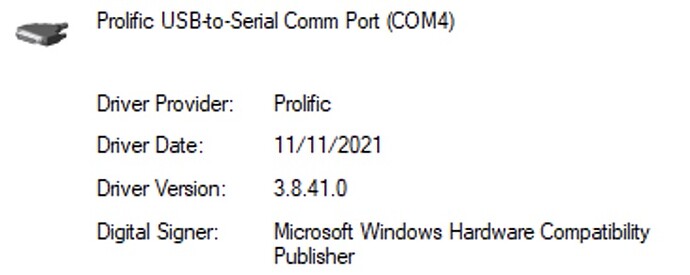When using the new SerialConnection / SerialDevice classes introduced in 2019r2, I have experienced nonsensical problems when targeting Windows 10 and Prolific USB->Serial adapters. The same code runs perfectly when targeting MacOS using the same USB->Serial adapter. I thought I’d share a workaround I recently discovered that others might want to try if they experience similar problems. In short, Windows by default installs a manufacturer provided driver for this USB-Serial adapter. Swapping that driver out for the more generic Microsoft provided USB-Serial driver solved all my problems.
Default, problematic driver:
Generic, working driver:
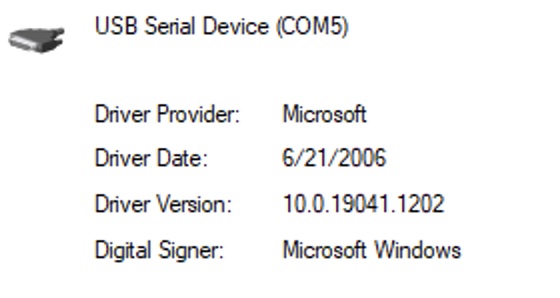
Here are the steps to swap out the driver:
I changed the driver by going to Control Panel->Device Manager->Ports->[COM5]->Properties->Driver->Update Driver. Then, Browse->Let Me Pick. Uncheck the “Show Compatible” option, and select “Microsoft” as the manufacturer. Then, pick “USB Serial Device” in the model list. Ignore the warnings, and voila the generic driver gets used and everything just works.
Perhaps this will spare someone else the same frustration.
Windows 10 Pro x64, Xojo 2021R3.1