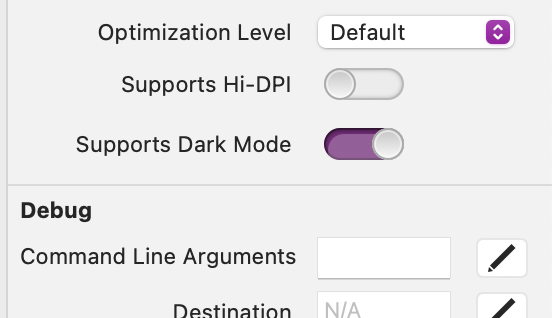Feedback Case Number:
I’ve seemingly successfully refactored my project to API.2
My files open fine, showing 565 rows of data so far this year, and switching them to others properly shows their data.
When I create a new file, I enter an initial item successfully. Save while closing, reopen the file, and both listboxes show absolutely nothing, as though they are not appearing though they always have on files I’ve used for months.
How do I get these to appear in the new files I’m creating?
Thanks for any pointers to fix this. A lot of time and work went into this to see new files failing like this. May be I’m SOL and out of business with this. If this is not fixable, I’ve wasted a lot of time refactoring to API.2.
I’m happy with the accomplishment and existing customers are not having a ton of bug issues, but new customers will if i can’t learn why these listboxes are not showing on new files.
I checked my previous build (API.1) using current 2025.2 and new file with a single entry show fine when the file is reopened. Create the same with my refactored project, listboxes are not showing. Still, when I open my current year’s file, no bugs, everything visible and working.
Please help if you know about this. Thanks in advance for your generosity. Twenty four years developing and producing this work, for it to fall like this is disgraceful. There IS a solve, yes?