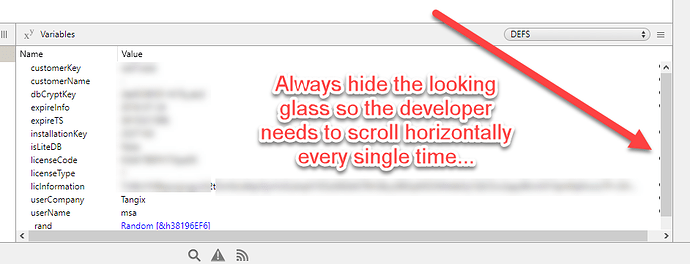i have never understood the tabs in the IDE but 2016r4 took this to a new level.
I have one tab locked to a Module in the project tree. I’m editing code in a method. Why is this locked tab switching to App when I run the project? And - why does it stay there after I quit the running application?!?
http://screencast.com/t/b6X180C6
Simply because the tabs are there to freak people out!
I’m on the good old 2013r33 and it’s switching tabs even when I’m not pressing them when looking for stuff in the navigator 
By your post it seems the tabs isn’t better in newer versions 
That works just fine. Full 10 points out of 10 possible ![]()
Sure is reducing productivity as well.
Here’s another great thing implemented in 2016r4.1 that really boosts your productivity (<https://xojo.com/issue/46309>):
Du borde verkligen uppdatera
Haha, ja det verkar så ![]()
The IDE is great on macOS. I don’t use it on Linux but for the Windows version I can say: It needs more love from the Xojo engineers! Flickering, visual issues (see above, Progressbars that do not really show a progress) and “no response” messages in the App titlebar are very annoying.
Updated Disclaimer - this only happens in my main project so the IDE is hopefully fine