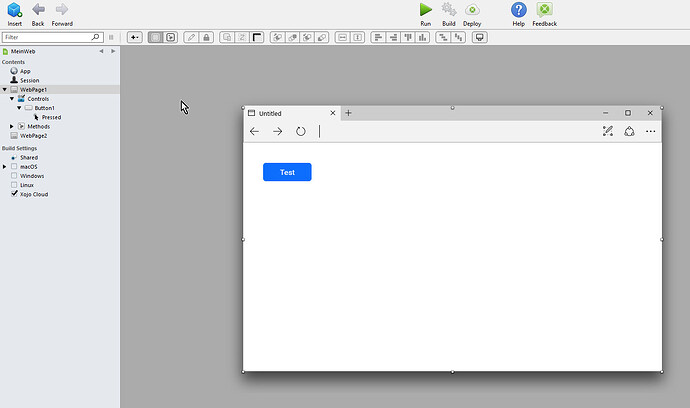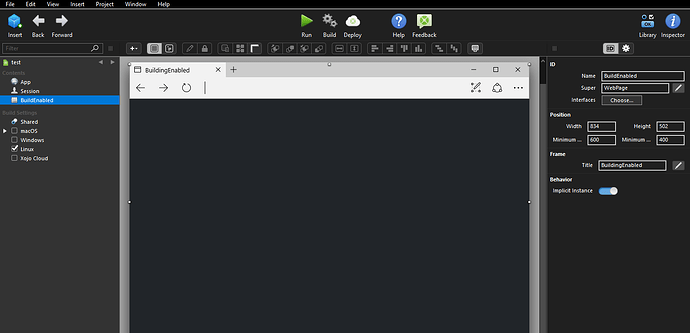Hallo Leute,
bin neu hier. Wenn ich ein Webprojekt mache dann kann man davon kein Build machen man kann es nur auf die Xojo Cloude machen. Aber ich möchte das auf meine eigene Webseite und nicht auf Xojo Cloud generieren. Verstehe ich da was falsch? Habe das Xojo Pro. Frage am Anfang etwas blöd. ![]()
Hello and welcome @Andy_Nightingale
Sure you can build it with Pro but you cannot deploy it through the IDE. You will have to upload it yourself using FTP client or SCP.
Make sure to read the docs on requirement’s:
https://documentation.xojo.com/resources/system_requirements_for_current_release.html
Hello Brian,
That’s exactly what I want to know. Where is the data that I can upload to my FTP? I click on RUN. Then it shows the project in the browser. But where does it save the data that I can then download?
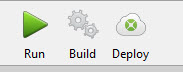
I only have the three buttons, of which only the RUN button works.
Where does the RUN button save the data?
Go to file menu Edit → Options then find icon for Building, you can tick the checkmark for show built apps in finder.
What I usually do is have a folder in Documents named “Web Projects” and a folder for each web project I’m working on. Save the project you are working on in the appropriate folder and when building is should be placed there.
ok I see you mentioned only the run button is clickable.
You have the Pro version and it is licensed? Usually build is disabled when unlicensed.
How are things looking for you?
Yes, I have entered the license. It is the Pro version.
Is that correct?:
Then I click RUN and the browser opens and displays it. But it does not save it in the folder…i.e. web pages etc.
Don’t forget Lifeboat helps deploy Xojo Web apps ![]()
![]()
select windows or linux build (if you not want xojo cloud).
Build should still be enabled, it is on mine if just choosing cloud since it is a Pro license.
at my ide 2024r3.1 build only enables at windows or linux checked.
@MarkusR
You are correct, I didn’t have my glasses on ![]()
I believe if you do as suggested by @MarkusR and select a build Target such as Linux or Windows you should be able to click build. ![]()
das geht meist nur wenn du eine virtuelle Maschine mietest sammt Backup etc. …
(weil da ja auch ein Dienst oder Daemon laufen muss)
Extra PC zu Hause ginge auch, kommt halt drauf an was man dort anbieten moechte.
Zum experimentieren kannste auch den benutzen Port freigeben im Router,
selbst signiertes Noergel-Zertifikat ausstellen oder in einem VPN laufen lassen.
Hallo Andy,
Doch, das geht. Mein persönlicher Favorit ist ein virtueller privater Server bei Contabo zu mieten, mit einer Ubuntu LTS Version als Betriebssystem darauf.
Ich verwende dann Lifeboat, eine Desktop App von Tim Parnell hier auf dem Forum, um den Server zu verwalten und die Xojo Webapps mittels drag&drop im Web zu veröffentlichen.
Das grosse Plus von Lifeboat ist es, dass es den Zugriff auf die Webapps automatisch mit Letsencrypt SSL Zertifikaten verschlüsselt und diese auch ohne mein Zutun erneuert.
Etwas aufwändiger einzurichten als ein VPS bei Contabo, das ist ein kostenloser VPS in der Oracle Cloud, aber da kriegt man einen leistungsstarken virtuellen Server völlig gratis.
Ich hatte da mal Tutorials dazu verfasst, Start ist hier: https://nws-informatik.ch/gratis-webhosting-in-der-oracle-cloud/
Is for Linux…I`m Windows
Hallo Markus,
ich habe ja einen Server bei Strato. Alles gut. Es geht mir darum das wenn ich nun auf windows klicke…dann kommt das build…wenn ich z.B. auf RUN klicke dann öffnet sich ja der Browser und man sieht das Teil. Also erzeugt Xojo doch eine HTML. Wo ist die denn, damit ich das auf meinem Server bereitstellen kann? Oder speichert der erst alles ab wenn ich Build mache? Aber auch da sehe ich keine HTML Seite.
Hallo Oliver,
ich habe ja einen Windows Server bei Strato. Nun möchte ich dort auch eine Webseite mit Xojo und einer Xojo Datenbank machen. Ich habe ein Linux und Lifeboat läuft nur dort.
Ja, Windows als Webserver ist ein Trauerspiel ohne Ende (so wie Linux auf Desktop …)
Wer Webapps programmiert kommt nicht darum herum sich mit Linux Server etwas vertraut zu machen. Alles andere ist Masochismus. IMHO ![]()
Das was Xojo kompiliert ist eine EXE die per Netzwerkprotokoll (TCP) HTML generiert zur Laufzeit.
Also dein Browser verbindet sich zu dieser EXE, die bekommt einen HTTP Request und als Response spuckt die z.B. eine HTML Seite aus die nicht im Dateisystem zu finden ist.