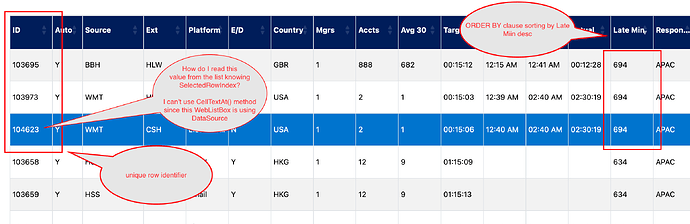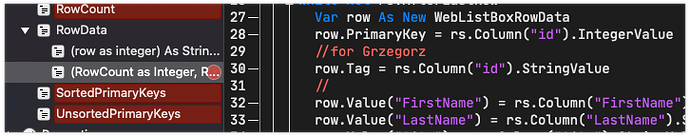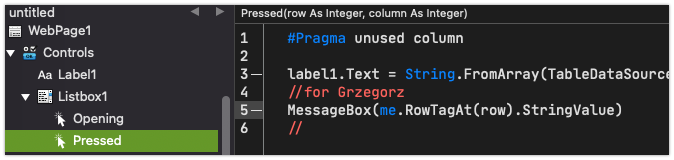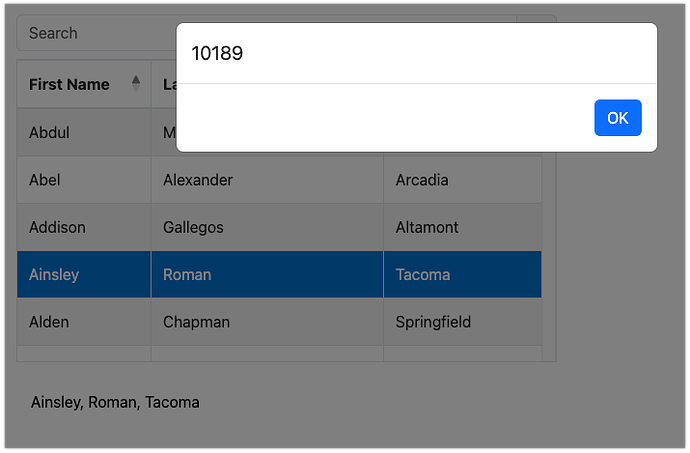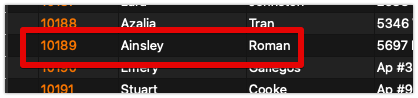I will try to explain what I need so please have some patience and understanding.
I have been implementing WebListBox with DataSource using latest Xojo 2024R2.1. I have it working for reports (different reports producing different layouts using the same WebListBox with large datasets). Scrolling through the list and sorting works well most of the time though sometimes there is delay in getting data here and there.
Now trying to use the same approach with the other page of the web app that requires something extra. It is a fairly standard “drill in” interaction (a list of rows, user picks the row, does the selection from the context menu and drills in to see more details about the row).
I have few problems to solve.
- Assuming that the row identifier is present in the list as ID column and knowing that I can’t use CellTextAt method, is it possible to read the ID? If I can do this then I can pass it to the RowData method in the data source class, use the row query and get all the other values I need.
- How can I “hide” the row identifier (aka ID) from the WebListBox? (I don’t want to show column ID in other words).
The examples of WebListBox with DataSource does not give me any hints.
Currently I am relying on the selected row index and using to search array of WebListboxRowData returned by RowData method (the one that takes row count, row offset and sort column string), problem with that is that it is using query returning more data than I need and it requires proper order of the rows (I have to add row identifier to the sort regardless of what column is clicked) and I need to know the current offset.