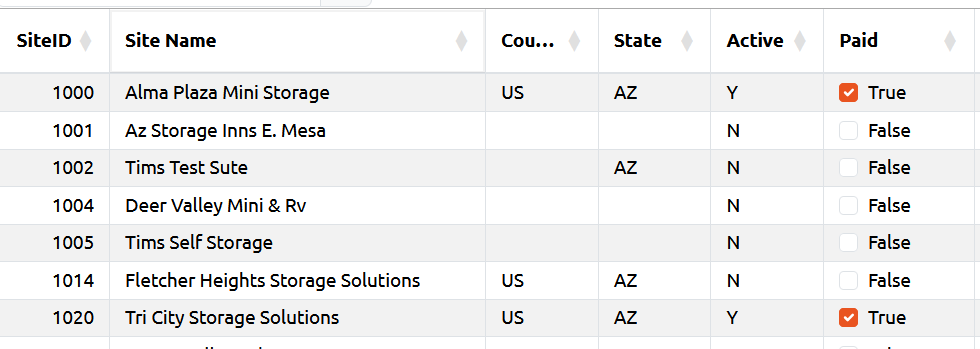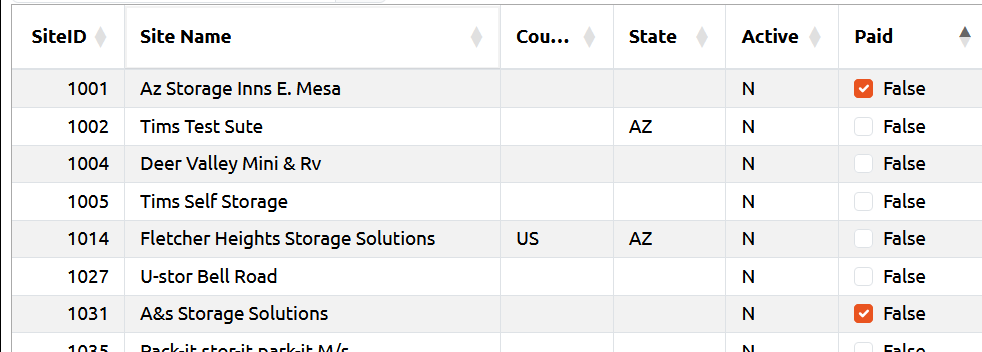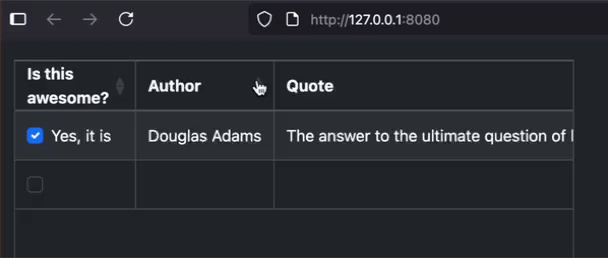Hello all,
I just realized that when changing the sort order by clicking on a header, checkboxes remain the same value on each row.
For example, I have a column that is ‘Paid’. The column holds both a checkbox and a text value of True Or False. When True, the checkbox is checked. This is done when the weblistbox is initially filled.
When I change the sort order, so that all of the paid are on the bottom of the list, the checkbox for a particular row remains the same as before the sort. So if a checkbox was checked, then after a re-order the checkbox on that row remains checked even though the record for that row has changed.
Before the sort. Note in the first picture rows 1 and 7 are checked and True in the Paid column.
After sorting that column. Now see that the same rows, 1 and 7 are still checked but are false. Leaving me to think that the checkbox value does not follow the originally set value.
Another way to see is is if you note the value of the checkbox for SiteID 1001, in the first picture it is not checked and shows text of False.
In the second picture, following a sort on the Paid column, SiteID 1001, which is now the first row, remains checked.
Is this a Xojo bug? Seems like it is with the sort routine performed in the framework.
Edit it does not matter which column is clicked to sort. The same things take place.
Tim