Hi All
-
When using the weblistbox is there any way of changing the header font without affecting the rest of the rows?
-
Can the ‘selected’ segment of the websegmentbox set to a different colour other than the default?
Thanks in advance
Hi All
When using the weblistbox is there any way of changing the header font without affecting the rest of the rows?
Can the ‘selected’ segment of the websegmentbox set to a different colour other than the default?
Thanks in advance
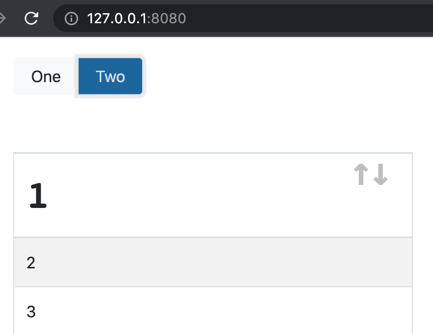
Code used in App HTML Header (this will change the Button Light indicator for all buttons and will change all your WebListbox headers):
<style>
div.dataTables_scrollHead {font-family: monospace;
font-size: xxx-large;}
.btn-light:not(:disabled):not(.disabled).active, .btn-light:not(:disabled):not(.disabled):active, .show>.btn-light.dropdown-toggle {
color: #f5f5f5;
background-color: #1e649e;
border-color: #1e649e;
}
</style>
Thanks for the help it works but it works for what i need
Grant