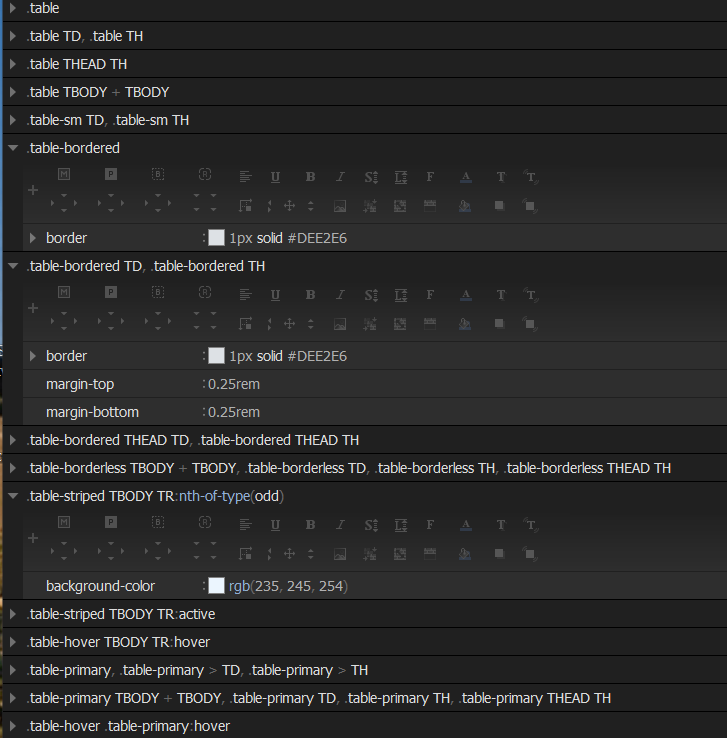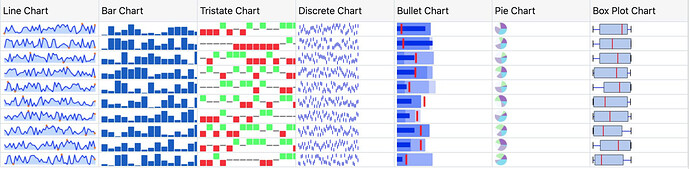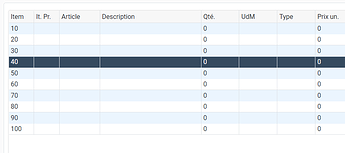Does anyone have an idea how I can make the border of the Weblistbox invisible?
Self.Style.Value(“border”) = “0px” does not help in the Opening event.
This might help you a bit: WebListbox Question
@Anthony_G_Cyphers may I kindly ask you to adjust the title of that threat to be more specific than “Weblistbox-question”?. Perhaps something like “WebListbox - Design hacks” … Otherwise it is likely difficult to find that thread.
Thx Jeannot,
ExecuteJavaScript( "$('#" + me.ControlID + "_table').removeClass('table-striped table-bordered');" )
in the Shown event helps me a bit.
I don’t want to adjust the whole Bootstrap CSS, because only this one listbox should be different from the others.
Do you know the reason why Listbox1.Style doesn’t work?
it is not yet implemented as far as I understand it.
I achieved some control over the weblistbox by playing with table attributes in my css file.
You may have to override “table-bordered” attributes specifying border-top etc. as “none”. That should do it.
In my screen shot, you also see .table-striped TBODY TR nth-of-type(odd). This is where I control the striping color of alternate rows.
The problem that you inevitably run up against with using JavaScript for this is, when the entire listbox re-renders, these updated CSS values will not be reapplied. The CSS method is the best way to do this for now, but you can get the JavaScript method working with a lot of tinkering.
Alternatively, I offer GraffitiGrid for Xojo Web 2.0 which has tons of customization, cell types, and editors baked in. It also uses the current theme settings by default.
I use Anthony’s GraffitiGrid also where I need more than just a dumb display. Love it! It is also worth noting that Anthony’s support is also the best it can be. He actually added a new edit type at my request within hours of the ticket. Yes, hours! I am just awed at such a service level!
@Anthony, I am not yet at the stage of a ticket, but it appears that the alternate row background color with nth-of-type does not work wirh GraffitiGrid, but works just fine on the stock Xojo weblistbox. Just a heads-up.
Thanks for the kind words!
Pop open that ticket and get me an example to check out. Happy to sort it, if I can. Might not get done immediately as I’m currently adding chart cell types to the grid and want to get that on my dev branch before working on anything else grid-related.
I thought I would follow-up to the heads-up I posted earlier.
I submitted the ticket. And got an answer. 
As it turns out, changing the grid to respond to table css parameters is a significant amount of work. But there is an easy workaround with GraffitiStyles and the ability to manage a style per row (odd, even). So, no worries. we can handle the formatting of grid lines in GraffitiGrid just fine right now. It is already implemented and working well in my test program. as shown below. Worth noting: the selected line is taking the css formatting.
edit: added screen shot