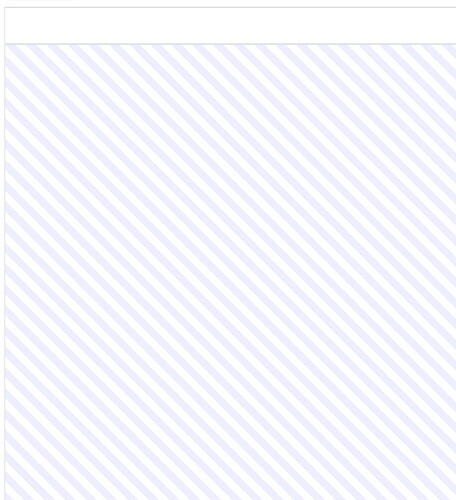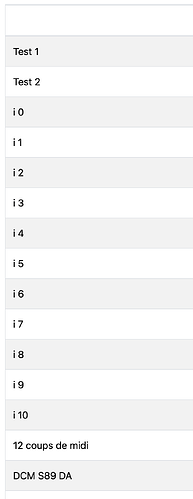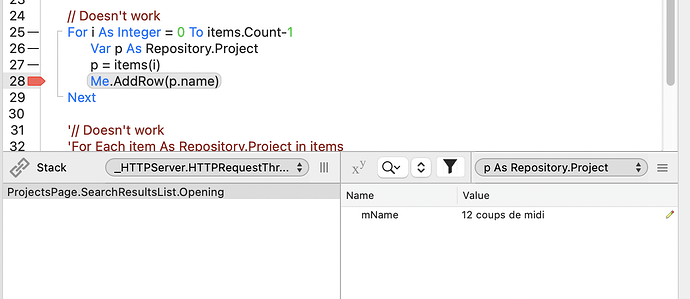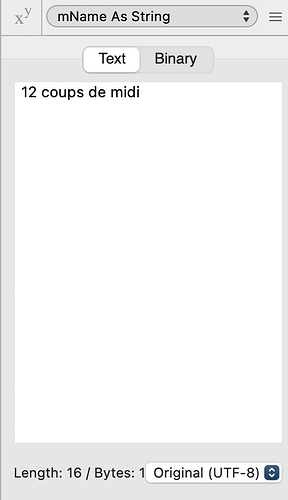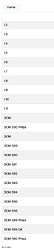db is very simple :
-- phpMyAdmin SQL Dump
-- version 5.2.1
-- https://www.phpmyadmin.net/
--
-- Host: db-edisontv-mysql-do-user-14184544-0.m.db.ondigitalocean.com:25060
-- Generation Time: Mar 23, 2025 at 02:36 PM
-- Server version: 8.0.35
-- PHP Version: 8.3.14
SET SQL_MODE = "NO_AUTO_VALUE_ON_ZERO";
START TRANSACTION;
SET time_zone = "+00:00";
/*!40101 SET @OLD_CHARACTER_SET_CLIENT=@@CHARACTER_SET_CLIENT */;
/*!40101 SET @OLD_CHARACTER_SET_RESULTS=@@CHARACTER_SET_RESULTS */;
/*!40101 SET @OLD_COLLATION_CONNECTION=@@COLLATION_CONNECTION */;
/*!40101 SET NAMES utf8mb4 */;
--
-- Database: `edisontv`
--
-- --------------------------------------------------------
--
-- Table structure for table `employee`
--
CREATE TABLE `employee` (
`id` int NOT NULL
) ENGINE=InnoDB DEFAULT CHARSET=utf8mb4 COLLATE=utf8mb4_0900_ai_ci;
-- --------------------------------------------------------
--
-- Table structure for table `project`
--
CREATE TABLE `project` (
`id` int NOT NULL,
`parent_id` int DEFAULT NULL,
`name` varchar(128) NOT NULL DEFAULT 'new project',
`created_at` timestamp NOT NULL DEFAULT CURRENT_TIMESTAMP,
`updated_at` timestamp NOT NULL DEFAULT CURRENT_TIMESTAMP ON UPDATE CURRENT_TIMESTAMP
) ENGINE=InnoDB DEFAULT CHARSET=utf8mb4 COLLATE=utf8mb4_0900_ai_ci;
--
-- Dumping data for table `project`
--
INSERT INTO `project` (`id`, `parent_id`, `name`, `created_at`, `updated_at`) VALUES
(1, NULL, 'DCM', '2025-03-23 07:53:00', '2025-03-23 14:24:25'),
(2, 1, 'DCM S89', '2025-03-23 07:53:48', '2025-03-23 08:06:24'),
(3, 1, 'DCM S90', '2025-03-23 07:53:48', '2025-03-23 08:06:42'),
(4, 1, 'DCM S91', '2025-03-23 07:55:48', '2025-03-23 08:06:49'),
(5, 1, 'DCM S92', '2025-03-23 07:55:48', '2025-03-23 08:06:56'),
(6, 1, 'DCM S93', '2025-03-23 07:56:17', '2025-03-23 08:07:06'),
(7, 1, 'DCM S94', '2025-03-23 07:56:17', '2025-03-23 08:07:15'),
(8, 1, 'DCM S95', '2025-03-23 07:56:52', '2025-03-23 08:07:21'),
(9, 1, 'DCM S96', '2025-03-23 07:56:52', '2025-03-23 08:07:28'),
(10, 2, 'DCM S89 Prépa', '2025-03-23 08:06:10', '2025-03-23 08:06:10'),
(11, 2, 'DCM S89 DA', '2025-03-23 08:06:10', '2025-03-23 08:06:10'),
(12, 1, 'DCM S90 Prépa', '2025-03-23 14:24:13', '2025-03-23 14:24:13');
--
-- Indexes for dumped tables
--
--
-- Indexes for table `employee`
--
ALTER TABLE `employee`
ADD PRIMARY KEY (`id`);
--
-- Indexes for table `project`
--
ALTER TABLE `project`
ADD PRIMARY KEY (`id`),
ADD KEY `parent_id` (`parent_id`);
--
-- AUTO_INCREMENT for dumped tables
--
--
-- AUTO_INCREMENT for table `employee`
--
ALTER TABLE `employee`
MODIFY `id` int NOT NULL AUTO_INCREMENT;
--
-- AUTO_INCREMENT for table `project`
--
ALTER TABLE `project`
MODIFY `id` int NOT NULL AUTO_INCREMENT, AUTO_INCREMENT=13;
--
-- Constraints for dumped tables
--
--
-- Constraints for table `project`
--
ALTER TABLE `project`
ADD CONSTRAINT `parent_id` FOREIGN KEY (`parent_id`) REFERENCES `project` (`id`) ON DELETE RESTRICT ON UPDATE RESTRICT;
COMMIT;
/*!40101 SET CHARACTER_SET_CLIENT=@OLD_CHARACTER_SET_CLIENT */;
/*!40101 SET CHARACTER_SET_RESULTS=@OLD_CHARACTER_SET_RESULTS */;
/*!40101 SET COLLATION_CONNECTION=@OLD_COLLATION_CONNECTION */;