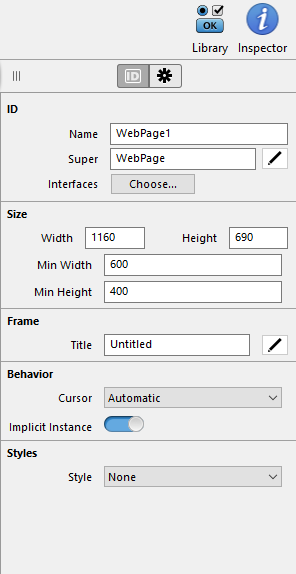I am new to Xojo and have been working on a desktop project. When I create a label in the desktop project I am allowed to give the label Properties like Font and font size and Bold Italic etc
How is it that when I do the same in a Web Project , these properties are missing ?
I presume I can add the properties in the open event
Thanks
George
To change the style of controls (including font properties) in Web, you create and apply WebStyles to the component using the Style property in the inspector.
My Styles option shows the value “NONE” - see picture
" you create and apply WebStyles to the component using the Style property in the inspector." How do I do what you said ?
Does this mean once I write my project for the desktop I need to do a bit of a re-write so it can run on the WEB ? Just because of Fonts ?
Thanks
George
Insert menu --> Web Style
Welcome to Xojo, George. You can learn more about Web Styles in the User Guide topic:
https://documentation.xojo.com/UserGuide:Web_Styles
Thanks for taking an interest Paul. I could not find a property for Fonts, etc, in my WEB Project IDE but in viewing a Youtube video on Web2.0 I see that you are exposing those properties for controls in the same way they are visible in a Desktop Project. Is the trial download for XOJO based on WEB 1.0 ?
Thanks
George
That is correct. Web 2.0 has not been released yet.