I can hardly believe that I can’t set a border width and colour on a web rectangle.
How can we make pages attractive without basic graphical tools like this?
I can hardly believe that I can’t set a border width and colour on a web rectangle.
How can we make pages attractive without basic graphical tools like this?
Please give WebStyle a try:
Me.Style.BorderColor = Color.Red
Me.Style.BorderThickness = 3
Me.Style.BackgroundColor = Color.Blue
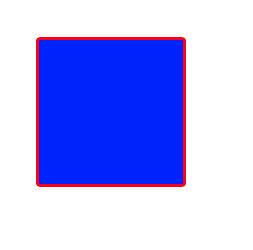
we really need a style editor …
what we really need is a property for all controls that allows us to insert the name of a custom css class.
^^^ This. It seems simple and would go a long way.
Is WebStyle new to Web 2. ?
Agreed. Anyone wanting this feature should add a thumbs-up to your issue:
https://tracker.xojo.com/xojoinc/xojo/-/issues/72204
In the meantime, here is a workaround.
Add the following method to a Module:
Public Sub AddClass(extends ctrl As WebUIControl, classname As String)
var strID as String = ctrl.ControlID
//Add the class using jquery
var strScript as String = "$('#" + strID + "').addClass('" + classname + "');"
//Execute the javascript safely
Var buffer As String
buffer = "try {" + strScript + "} catch (e) {}"
Try
ctrl.ExecuteJavaScript(buffer)
Catch
End Try
End Sub
Use like this in a Control.Opening or Control.Shown event
me.AddClass("h2") //Will display a Label as "h2" header
me.AddClass("alert alert-primary") //Displays a label as a Bootstrap alert
Apologies for the delay in responding, I’ve been a bit tied up with a Xojo web project database.
Thank you for the Web Style suggestion, Ricardo. I can see there are lot of things that can be done with that. I only need a fraction of them and it seems a bit fiddly at first, but at least I can now put a colour border on a rectangle and overlay another with a white fill and no border so I can cut some text in.
I’ll have a play around with it some more later. Thanks again. Steve
Keep in mind that using this technique to add a class may only work until the control is refreshed and some controls are several “divs” deep.
OK thanks, but what would you recommend I do? Xojo has been around for a quarter of a century since it was released as RealBasic in 1998 and I would have expected any reputable programming language to be able to produce solid Web apps featuring a few coloured lines and boxes by now. It is immensely exasperating to be told at every end and turn; “Be careful, that might not work reliably”.
Use the WebStyle as Ricardo mentioned.
If you decide to use JavaScript to add classes then test your app to see if the class is not removed or if it is applied as some controls are several “divs” deep as Greg mentioned. Using external calls and/or classes that are not part of Xojo Web 2 should be used carefully.
Using Webstyle as Ricardo mentioned is completely safe, even if the control is refreshed, the style will be kept.
It is only when doing altering the style using ExecuteJavascript (as I wrote in my previous post), that isn’t completely safe.
OK, that’s reassuring, Jeremie. Thank you.