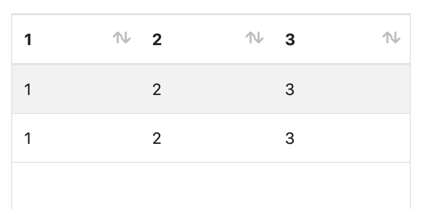did not find how to do this… thanks !
edit: this is for a weblistbox I didn’t precise.
did not find how to do this… thanks !
edit: this is for a weblistbox I didn’t precise.
simply with css? Change your Bootstrap-Theme-CSS that way.
and what app/web site can we use to generate bootstrap themes
that are correctly read by xojo ? I tried some and everytime xojo reads it but the app hangs or don’t launch…
sorry but I tried some online bootstrap editors, and did not find what variable to change to remove the vertical column border of a listbox. anyone can help me on this ? thanks.
If you want to remove all lines within the table (both header and body), you can add this code to the App HTML Header:
<style>
.table-bordered td, .table-bordered th {
border: 0px solid;
}
</style>
You get this:
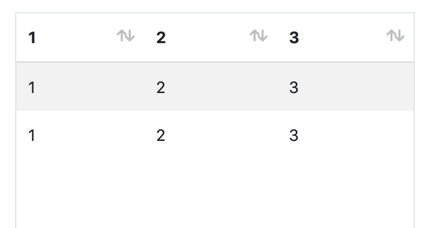
If you want the lines between rows, you can use this code:
<style>
.table-bordered td, .table-bordered th {
border: 0px solid;
border-top: 1px solid #dee2e6;
}
</style>
You will get this: