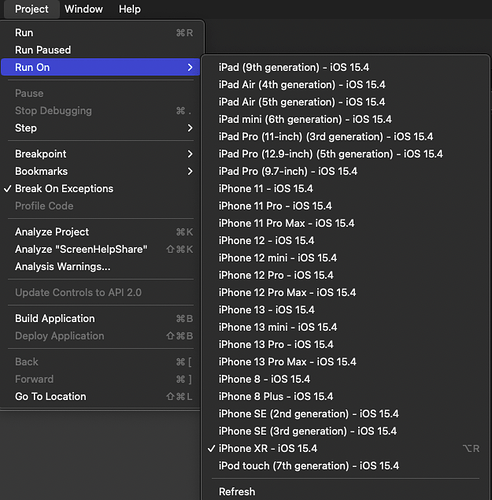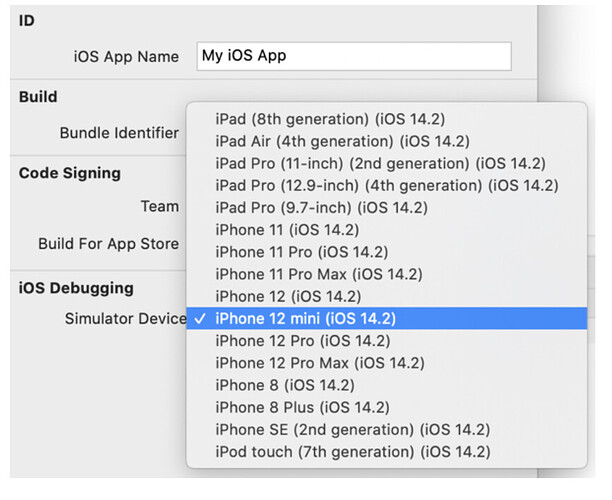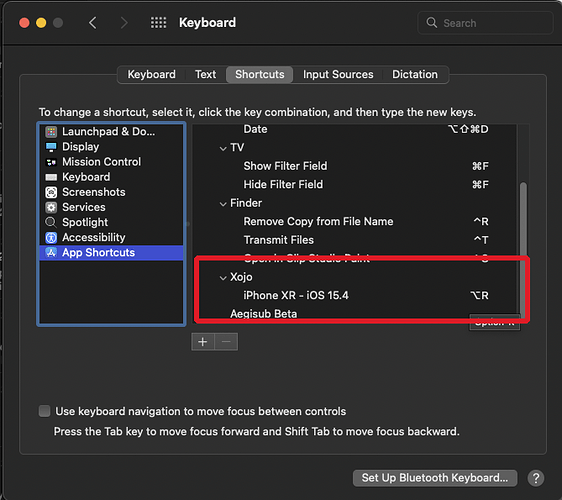Well, this is embarrassing. I have been working with Desktop and Web only, and have decided to play around with iOS apps in Xojo - but I cannot see the simulator list from the Xojo Build settings for iOS.
I am running Xojo 2022R1, macOS 12.3.1, and Xcode 13.3.1.
The inspector shows my app name, bundle id, and my correct team for code signing. I can build the app and I can run the app, which launches the iOS simulator for iPhone SE. But I do not see any list that allows me to switch simulators. When I run ‘xcrun simctl list’ from the terminal, it lists all of my installed simulators.
I have Xcode installed and setup with my developer ID. In preferences, the location for command line tools is set properly (which seemed to resolve this issue for other people in the past, when this was blank).
So I am not sure what I am missing. Any help or thoughts would be appreciated.