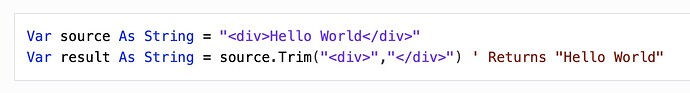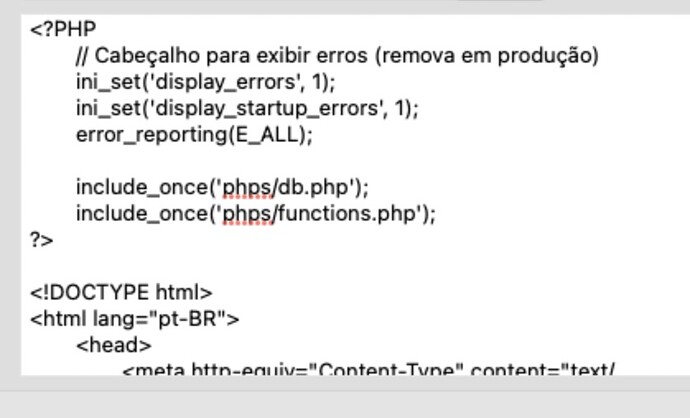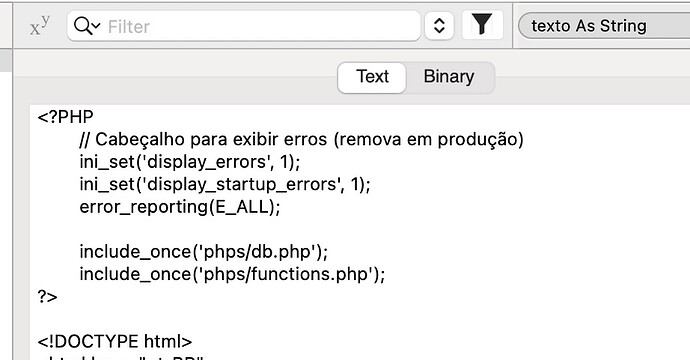Hi
Based on documentation:
if my texto has, for exemple:
" mytext" // with spaces on left
or
" mytext" // with tab on left
my line of code should remove any tabs or spaces on left and right of a line, write?
texto=texto.Trim(Chr(9),Chr(32))
and return only “mytext”…
my source:
my result after: