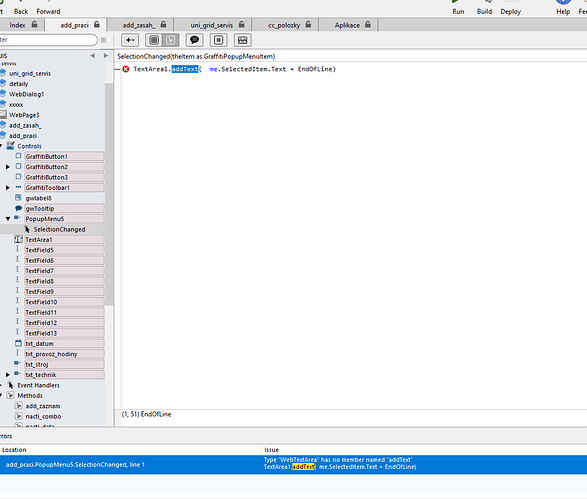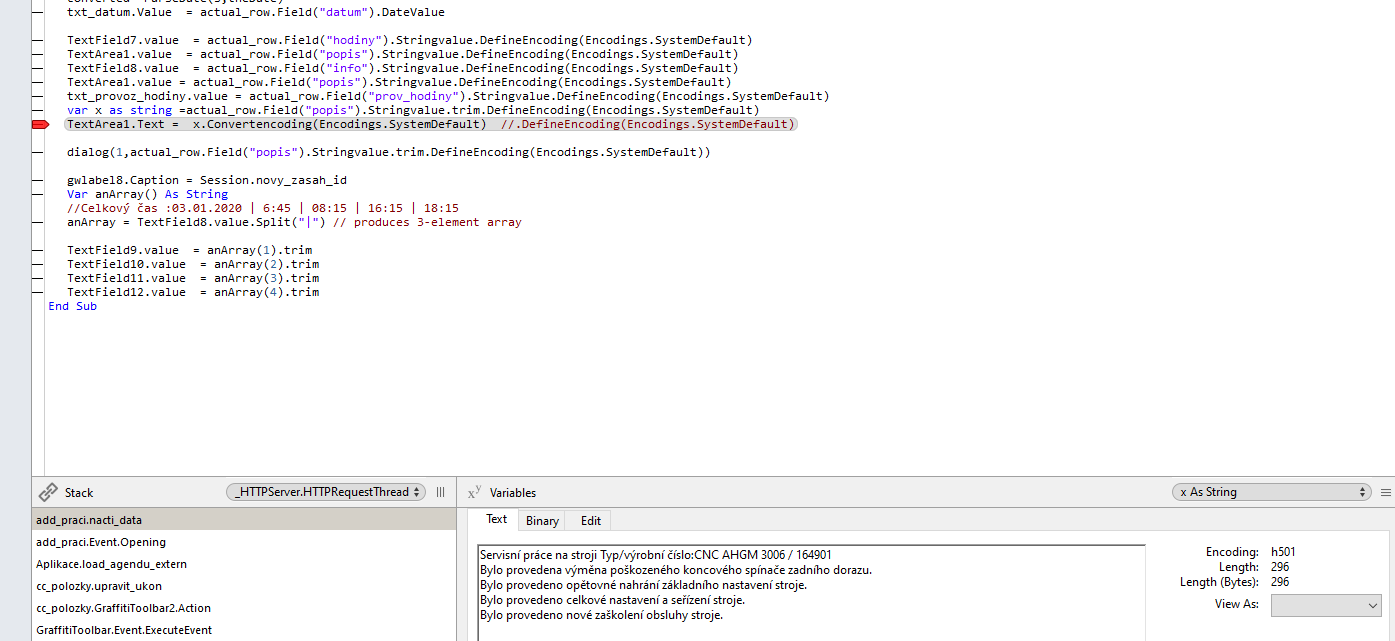The line of code does too much. You need to check each part of the line where you lose your text.
And you are talking about a web project not a desktop one.
Add, could be anywere, append means to add something to the end. But meh, changes, changes just for the novelty even when makes not sense ![]()
I have moved this to the Web category since it’s now clear that’s what the OP is building for.
you cannot randomly assign a encoding to a string that it is not that encodig that will just screw up the string.
For a web app, use UTF8 strings for your controls. First you need to know what encoding your database is returning and if is not UTF8 you have to Convert the encoding to UTF8, not just define it.
NOTE: Are you SURE that your code is loading something from the DB?
If there are no characters in the field that I described, everything works normally
but it is not in UTF8 encoding.
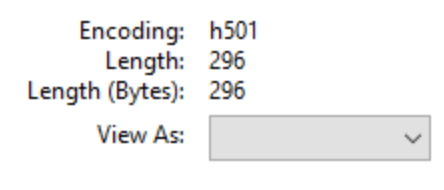
I’d also like to point out that there is a bit out of order here. Trim should be after DefineEncoding because it matters. Try this instead:
TextArea1.Text= actual_row.Field("popis").Stringvalue.ConvertEncoding(Encodings.UTF8).Trim()
This topic was automatically closed 182 days after the last reply. New replies are no longer allowed.