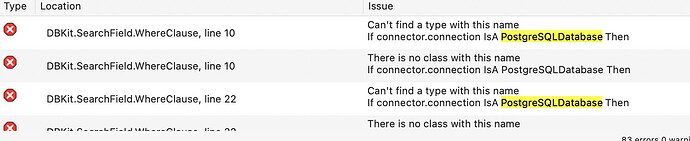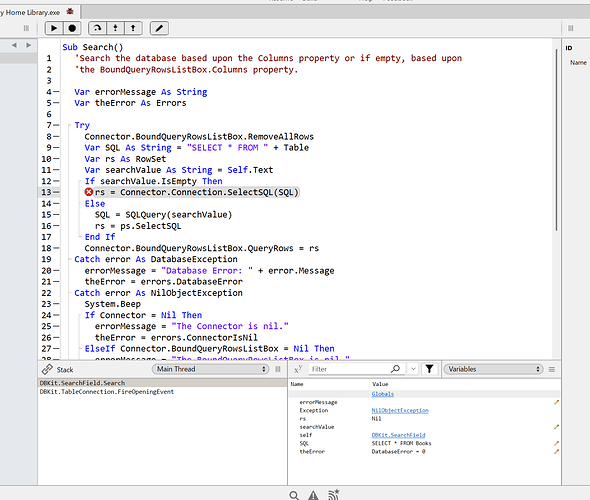I’m trying to build my first SQLite database application on Windows. However, I’m stuck on it failing as it loads up. It has something to do with the query control but It is not giving me clear error. I’m hoping someone can point out what I’m doing wrong. You can access the code at the following link: Dropbox
you need to register to download…
There’s a link at the bottom to download without.
And you use a PostGre plugin ?
I do not see any link at the bottom.
I think you’d do better telling us what you mean by “failing as it loads up”. And what is “query control”? And what is the plugin for?
Close the first ‘sign-in’ pop-up.
Click the Download button at the top of the page, towards the right side.
On the second ‘sign-in’ pop-up there is a "Continue with download only’ link at the bottom.
The project seems to be using DbKit which I have no experience with.
Same here.
Button found !
Why are you using it then? Isn’t this your project?
No I’m am not the OP. I looked at it to see if I could help but I cannot…
No, sorry - your aren’t are you - my mistake.
Here is a different link. The failure stops in DBKit and it does not give me an error. I’m trying to use a SQLite database.
Thanks anyway.
What does this mean? Your problem descriptions are vague in the extreme.
Look, I assume you’re running this in the debugger. How about a screen shot of what that looks like when it “stops”?
STOP talking about SQLite:
Image from the debuger: you are trying to connect to a PostGre DataBase.
You forgot to add some icons to the shared project. But this is not related to your trouble.
Is your My Home Library.Debug application created ?
OK - yoiu have an exception and your debugger is set to stop on exception. Press the continue button and let the code handle the exception. You can see that you have an exception - the variables values list tells you that.
Your database is empty (the Book table have no record).
Yes, it is empty, I don’t intend it to have any records when the user gets it
Hi Kevin,
I changed the opening event handler for Window1 to:
BooksConnection.Connection = New SQLiteDatabase(SpecialFolder.Resources.Child("MyHomeLibrary.sqlite"))
BooksConnection.BindAllControls(Self)
and removed the property db from App.
You’ll also want to change the primary key column name from “Index” to something else (I used “id”). Index is a SQL reserved word.
Also note that placing the database in the resources folder is fine for debugging but will be read only in the real world.
HTH
Wayne