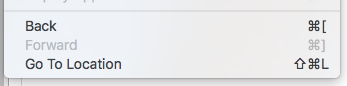Most of the time I hide the toolbar in the IDE. It has only a few buttons and takes to much space for them. I use keyboard shortcuts for nearly everything. This makes the IDE nearly feel like a modern development environment.
But there’s one thing I miss: a shortcut for the Back-Button in the toolbar.
The IDE makes it not easy to navigate through large and complex code. The navigator on the left is for big projects just a black hole. The Tab-System is so bad. When ever I navigate to another procedure or Object, my current tab is overwritten. Therefore, I use the the Back-Button.
But unfortunately, I can’t find in the shortcut settings. Am I missing something? Is there another approach I don’t know yet (apart from locking tabs and doubleclicking everything?).
Ahh and: I mostly use 2019 R3.2.
there are keyboard equivalent in the menu items !
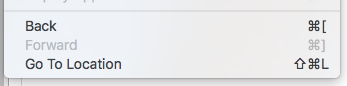
They were added in 2021r1.
What I did in previous versions is record an IDE script separately for back and forward, name them appropriately (so they didn’t move position on the ide script file>ide scripts menu) and go into the edit menu shortcuts under options and assign a custom key binding in there (so their respective entry, 1 & 2), I then set my mouse software (logitech) to use those keybindings when xojo had focus when I clicked on the side mouse buttons.
It worked well until the feature was introduced and I reverted back to using the key binding without the ide script.
2 Likes
Frankly the Back button rarely if ever never goes back to what I was doing.
2 Likes
Yeah, it is frustrating that the Back button takes you to random places, you loose a lot of time searching for what you where. I just get used to the locking tabs and doubleclicking everything…
The idea with the scripts was what I was looking for. Thanks.
1 Like