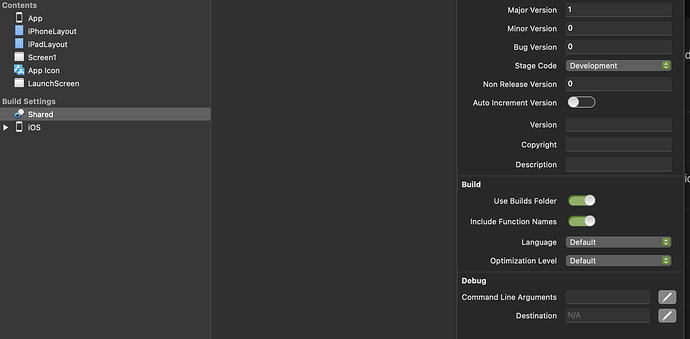This has got to be a dumb question but how do I specify the simulated iOS device that launches when I debug an iOS app?
Whenever I click “Run” the simulator launches with the iPhone SE 3rd generation.
I can’t see any options in the IDE to change this setting:
I don’t really do iOS development with Xojo but I thought I’d play around with it. I could have sworn there used to be a dropdown menu to select the simulator in the shared build settings but as you can see above there isn’t one in my IDE.
I am running Xojo 2022 R1.1. I have the latest public version of Xcode (13.4.1).