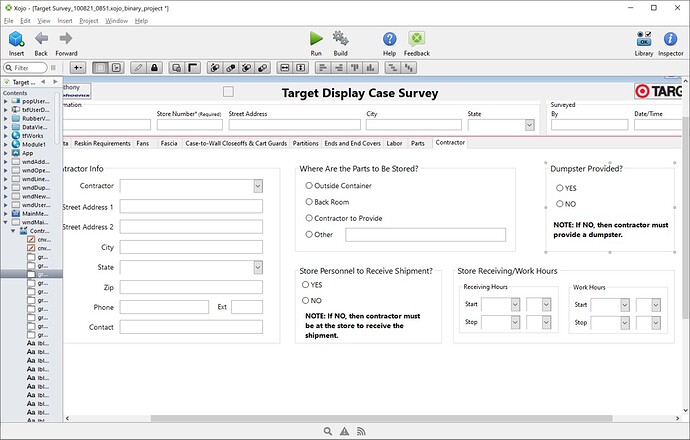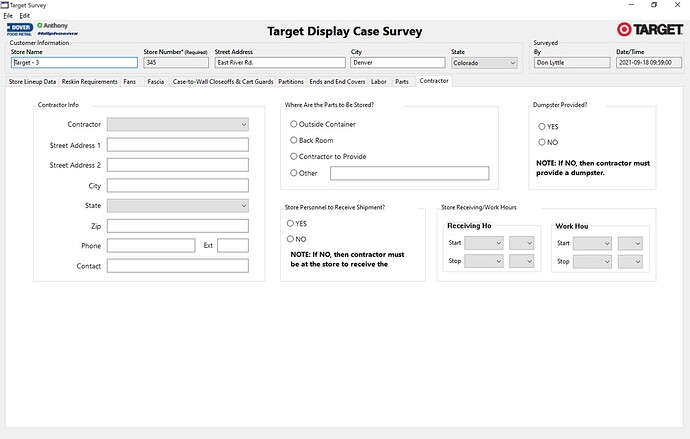I have several groupboxes on a tab in a tabpanel. When I set the font size of the groupboxes (caption) in the IDE settings, it displays properly within the IDE. But when I run the program in Debug mode, then it ignores my settings and sets the groupbox caption size to that of the tabpanel’s tabs. Obviously, there’s some “property inheriting” going on here … but how do I get around that to set the font size the way I want it (which is different than that of the tabpanel)?
Thanks in advance for your consideration!
… Don
On which Target do you see this issue?
Sorry, Anthony … It just dawned on me that I forgot to add that so I was just coming back to my computer to do so.
Windows 10 Home
Xojo 2016 r1
BTW … it gets even more bizarre when I place a Groupbox within a Groupbox that’s on a Tabpanel … the caption text size of the 2nd level Groupbox goes whacky!
The 1st image below is what it looks like (proper) in the IDE … The 2nd image is what it looks like when run in Debug mode (check out the caption size, truncated text and bold instead of normal style of the groupboxes in the screen’s lower right.)
Well, I found a workaround. It may not be the correct way to get the font sizes I want … but it works. If I add a canvas to the tab panel and make it to be the parent of all the controls (group boxes, etc.), then everything works right. I’m sure that’s because the canvas has no associated font size (like the tab panel caption does) and therefore the controls do not “inherit” that property.
If there’s a more “correct” way of doing it … I’m all ears!
If I were you, I’d open a Feedback Case. This shouldn’t be needed.
1 Like