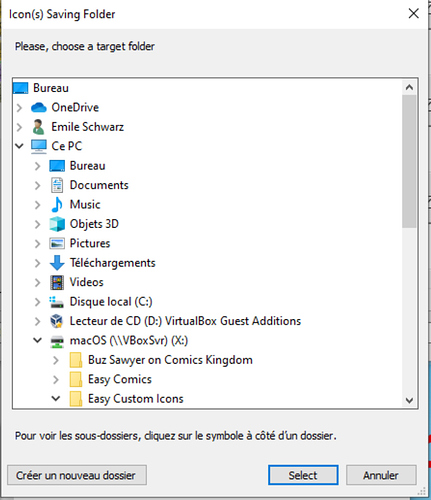In a Project, I have a window with a Canvas that receive an image.
So far, so good.
I have a Save button that uses SelectFolderDialog.
The initial Directory property is set to the dropped image own folder.
On MacOS, this works fine since I implemented it.
On Windows 10, I was not able to do that. The SaveDialog looks like Windows XP (or the lateral bar); choose the one you want.
I clicked on the folder where I want to save the data, and they ended in its own parent.
Once more: I do not get what I wanted; this can be my fault.
The questions are…
Is that my fault ?
What must a user do to select a folder in that case ?
I checked the LR, but found no screen shots nor explanation (probably a Windows 10 thing).
PS: my Windows 10 Pro runs in VirtualBox on my MacBook Pro 2014… El Capitan.
What version of Xojo are you using?
Could you post the code you’re using to set up and open the SelectFolderDialog and a screenshot of what you’re seeing?
What do you see if you run the example in Example Projects>Files>FolderItem Dialogs ?
Do you see the same issue on W10 1909 ?
Thank you Julian.
The code comes strait from the LR.
I do not have anymore a 1909 running.
I will try the example and report.
I fired xojo 19r1.1, loaded the given example: I do not get that with my application. That example looks like what I have under macOS (nice).
I go back to my application to compare and see if the large area where items from the selected folder is displayed is shrinked to the minimum or… whatever trouble it may be.
In my application, the dialog looks like the above example, left side bar only 
And no folder was selected (as far as I recall).
The temperature rising here (very hot), the sleeping was bad, but who knows, I may be in bad shape yesterday 
I found the problem.
Xojo 2015r1 saves in applications the “Windows XP style Dialog” (and is faster than X19r1.1)…
Wojo 2019r1.1 uses Windows 10 (macOS look alike) style Dialog.
I loaded both versions of the IDE and run from there the SelectFolderDialog example (each IDE its own).
How do you share an image ?
Here’s a screen shot (old dialog):