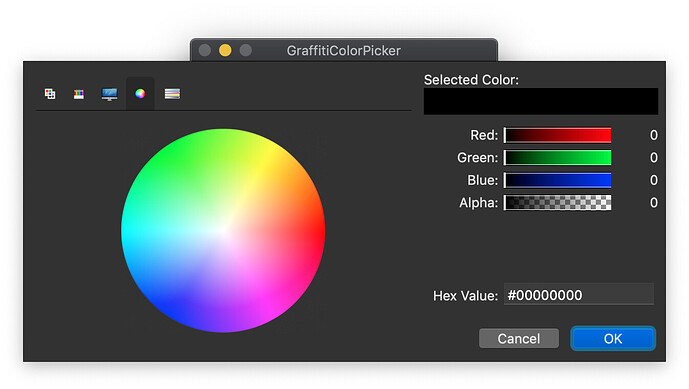Not really new, but only just starting to impact me, is the changes that Apple made to the Color Picker.
At some point, SelectColor stopped displaying a dialog with Cancel and OK
I understand that Xcode apps use a callback system to make ‘the thing that uses the color’ change instantly while the dialog is open.
Personally, I dislike that, but I’m a small voice in the wind.
I have a mix of Xojo versions to use, from 2028 through 2021, but I dont want to use API2
When I call SelectColor, I get a dialog that returns TRUE when I click the close gadget.
But no OK/Cancel.
This means that if someone opens the dialog and makes a change, there is no way to say ‘oops, I didnt mean to make the screen pink’ other than to try to remember the color that they started with.
And more: the style of the dialog varies from app to app… sometimes I get a tall dialog with loads of spaces for favorites at the bottom, sometimes a more squat version with barely any space there at all.
The NS version with callbacks has been available from MBS for a few years, but the sample has hard coded ‘Window1’ in the event handler and I havent managed to work out how to change this to work with some color value or some canvas control because it seems you only get one instance per app.
So:
Is there a way to get the buttons back, keeping consistency between my Windows and Mac versions?
Does anyone have a presentable replacement color picker class? (I know Einhugur has a plugin, but unless Im mistaken, doesn’t sell individual controls)
Does anyone have an example of using the singleton method from MBS (I have those plugins), work on a multitude of controls and variables in an app , in the ‘callback’ manner?