Is there a way on how to browse folders within the web server? I am planning to let user select the folder in which he can choose the folder where to upload his file.
I hope somebody will response to my inquiry.
Thank you in advance.
Please build your own with listbox.
Thanks Chris, but I cant understand your suggestion.
What I wanted to have in my xojo web app is like this 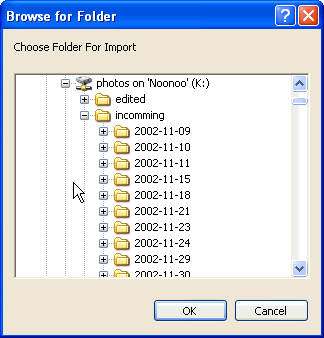
Picture missing?
Is it visible now?
Yes, such a dialog is not possible in web app directly.
You need to make yourself such a browser using listbox.
Thanks Chris!
I am an OMEGABUNDLE 2017 customer, your MBS was included from it.
Do we have sample from MBS on how to work out for it?
There is no MBS solution.
Use a WebFileUploader to upload files, and then manage where you store them with code to do so.
As a security precaution you should not be allowing users to move files around on your server.
Thanks Tim,
I am now wondered how some ONLINE STORAGE such as MEGA.NZ allow registered user to upload files, download file, create folder on the server.
They have programmed the interface.
There is one example in Xojo for Desktop :
/example Projects/Files/FileBrowser.xojo_binary_project
Maybe you can have a look and see if you can use the same technique in Xojo Web ?
I agree with Tim, while it’s fine to store user files on your system, have them move them into subfolders, and download as desired, you should store them in a location that is not visible from the web. If they’re visible from the web (via a guessable URL) then it’s much easier for users to upload a .php file or something similar and start executing it on your server… bad news…
You may actually want to store the files in a randomly-created location on your server and then manage them via a database table that keeps track of which “folder” it’s within, the path to it’s real location (for downloading), etc. It’s a layer between the user and the file system but it’s much much safer.
Hi Michel,
I tried to use Dim dialog As OpenDialog but it seems its only for desktop app because I encountered “Can’t find a type of this name.”
Indeed, OpenDialog is Desktop only. The idea was to let you understand how to create your own open dialog by using a WebListBox and FolderItem possibilities.
Now I get what Christian is recomending.
Thanks Michel.