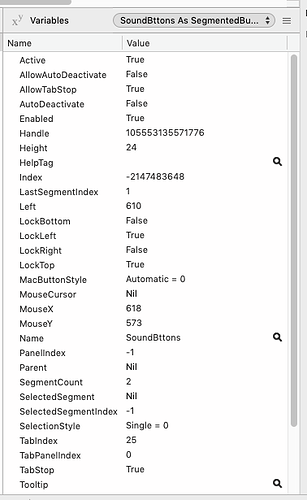Desktop
How do I find the properties of a segmentedbutton? I can find the properties for a pressed button, but this is not pressed.
I really don’t understand what you are asking. If your app is running and currently stopped in the debugger, you get to the properties just as you would for any other control; in the variables pane, select the window the button is in and look in the controls section. If you just want to know what properties there are, look in the documentation.
Perhaps you should explain clearer what you are doing and what you are trying to see.
I want to know if the segment is enabled but either it’s in a quirky place or it’s not available
Apologies. I hadn’t noticed how many properties were there. I found Segment way down. It showed all the properties I wanted and enabled was at the top.
I figured out when it is that I can’t see the segment’s properties. Anytime it is not active.
This is a general photo of the controls. The two that are below the horizon are width and window. How do I get to the inactive controls’ properties?
SelectedSegment = Nil
SelectedSegmentIndex = -1
You have currently no selection.
if you want to see the state of the buttons then:
Var theSegments() As Segment
Var lastSegmentIndex As Integer = SoundBttons.LastSegmentIndex
For i As Integer = 0 To lastSegmentIndex
theSegments.add SoundBttons.SegmentAt(i)
Next i
break // < check debugger click on theSegments and see the state.
untested code.
I thought so. I guess I have to pray for clarity of perception, because XOJO won’t tell me, when I don’t have a selected segment, the states of the segment. Maybe it will be improved one day