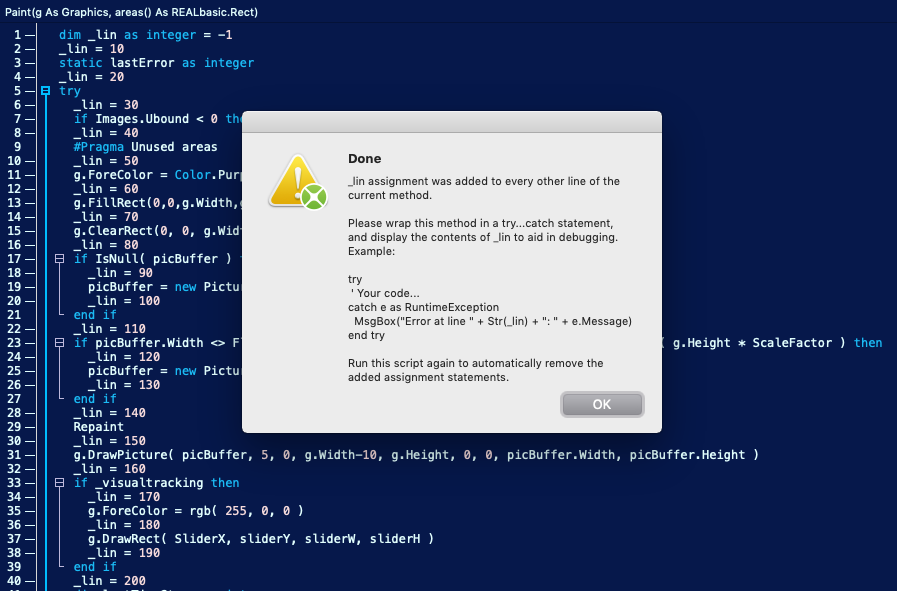I’ve written a little IDE script to add “line numbers” to a method to aid in debugging, when an error can’t be reproduced within the IDE / debug build.
Paste this into a new IDE Script (File > IDE Scripts > New), save it, then you can use the automatically assigned hotkey to toggle line numbers on and off when doing a build to send out for debugging, MAS review, etc. For critical methods that aren’t super performance sensitive I’ve been leaving the line numbers in place just in case an error is caught (I also log any such error message to a log file).
Anyway, hope this helps someone, it’s been handy for me lately.
dim lines() as string
dim newText as string
dim trimLine as string
dim addLin as boolean = true
dim catchBlock as boolean = false
dim linVar as string = "_lin"
dim offset as integer = 0
lines = Text.Split(EndOfLine)
for i as integer = 0 to lines.UBound
if lines(i).Trim().Left(Len(linVar) + 2) = linVar + " =" then
addLin = false
exit
end if
next
if addLin then
if lines(0) <> "dim " + linVar + " as integer" then
newText = "dim " + linVar + " as integer = -1" + EndOfLine
end if
for i as integer = 0 to lines.UBound
trimLine = lines(i).Trim().ReplaceAll(Chr(9), "")
if trimLine = "dim " + linVar + " as integer = -1" then
offset = 1
else
' We don't want to modify lin inside a catch block, which is where the
' errors should be reported to the user, using lin variable
if Lowercase(trimLine.Left(5)) = "catch" or Lowercase(trimLine.Left(9)) = "exception" then
catchBlock = true
end if
if not catchBlock then
if trimLine <> "" and trimLine.Left(1) <> "'" and trimLine.Left(2) <> "//" then
newText = newText + linVar + " = " + Str((i+1-offset)*10) + EndOfLine
end if
end if
if Lowercase(trimLine.Left(7)) = "end try" then
catchBlock = false
end if
newText = newText + lines(i)
if i < lines.UBound then newText = newText + EndOfLine
end if
next
Text = newText
call ShowDialog("Done", linVar + " assignment was added to every other line of the current method. " + EndOfLine + EndOfLine + _
"Please add an exception clause to the end of the method or wrap it in a try...catch statement, and display the contents of " + linVar + " to aid in debugging." + EndOfLine + _
"Example:" + EndOfLine + EndOfLine + _
"' Your code..." + EndOfLine + _
"' Add to end of method:" + EndOfLine + _
"exception e as RuntimeException" + EndOfLine + _
" if e isa EndException or _" + EndOfLine + _
" e isa ThreadEndException then raise e" + EndOfLine + _
" MsgBox(""Error at line "" + Str(" + linVar + ") + "": "" + e.Message)" + _
"" + EndOfLine + EndOfLine + _
"Run this script again to automatically remove the added assignment statements." _
, "", "", "", 1)
else
for i as integer = 0 to lines.UBound
trimLine = lines(i).Trim().ReplaceAll(Chr(9), "")
' Note: we leave the "dim " + linVar... line in place to not break any added try...catch block that references it
if trimLine.Left(Len(linVar) + 2) <> linVar + " =" then
newText = newText + lines(i)
if i < lines.UBound then newText = newText + EndOfLine
end if
next
Text = newText
end ifExample in use: