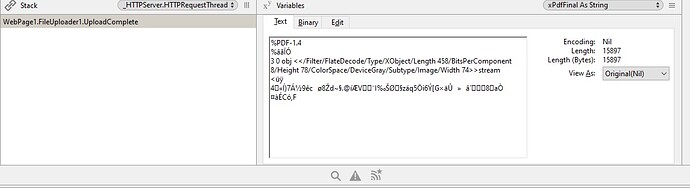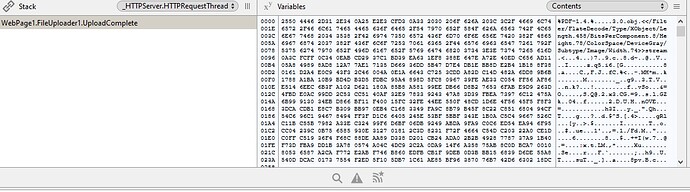Hi guys i make a simple insert into a sql server table but one field is varbinary(max), becouse i want to converted pdf file that was upload with a fileupload, then in the event uploadcompleted i have the following code
Dim xSqlAddDoc as String
Dim xBin as BinaryStream
Dim xMem as MemoryBlock
Dim xPdfFinal as String
dim saveFile As FolderItem
session.mDB = New MSSQLServerDatabase
session.mDB.Host = “xxx.xxx.xxx.xxx”
session.mDB.Port = 1433
session.mDB.DatabaseName = “xDBName”
session.mDB.UserName = “xUserName”
session.mDB.Password = “xPassword”
If session.mDb.Connect Then
For Each file As WebUploadedFile In Files
Try
saveFile = GetFolderItem("DocPDF").Child(file.Name)
file.Save(saveFile)
//Convertir Documento a Binario
xBin = BinaryStream.Open(saveFile,False)
xMem = xBin.Read(xBin.Length)
xBin.Close
xPdfFinal = xMem
//Guarda en la base de datos en la tabla Documentos
xSqlAddDoc= ""
xSqlAddDoc = xSqlAddDoc + " Insert into Documentos ("
xSqlAddDoc = xSqlAddDoc + " NombreAr, Tamano, Archivo, Usuario, FechaMod) Values ("
xSqlAddDoc = xSqlAddDoc + "'" + CStr(file.Name) + "', "
xSqlAddDoc = xSqlAddDoc + "'" + CStr(file.Size) + "', "
xSqlAddDoc = xSqlAddDoc + "'" + xPdfFinal + "', "
xSqlAddDoc = xSqlAddDoc + "'" + "xUsuTeste" + "', "
xSqlAddDoc = xSqlAddDoc + "'" + "2020-11-11 20:00:00"+"')"
Session.mDB.SQLExecute (xSqlAddDoc)
Catch e As IOException
// File Error, skip file
Continue
End Try
Next
''ConnectStatusLabel.Text = “Connected to MS SQL Server”
Else
MsgBox “Error de Coneccion”
Return
''ConnectStatusLabel.Text = "Error connecting to MS SQL Server: " + mDb.ErrorMessage
End If
The problem is in the var xPdfFinal that supose if a string for save into a Varbarinary(max) field, any sugestiion or what i make wrong ?